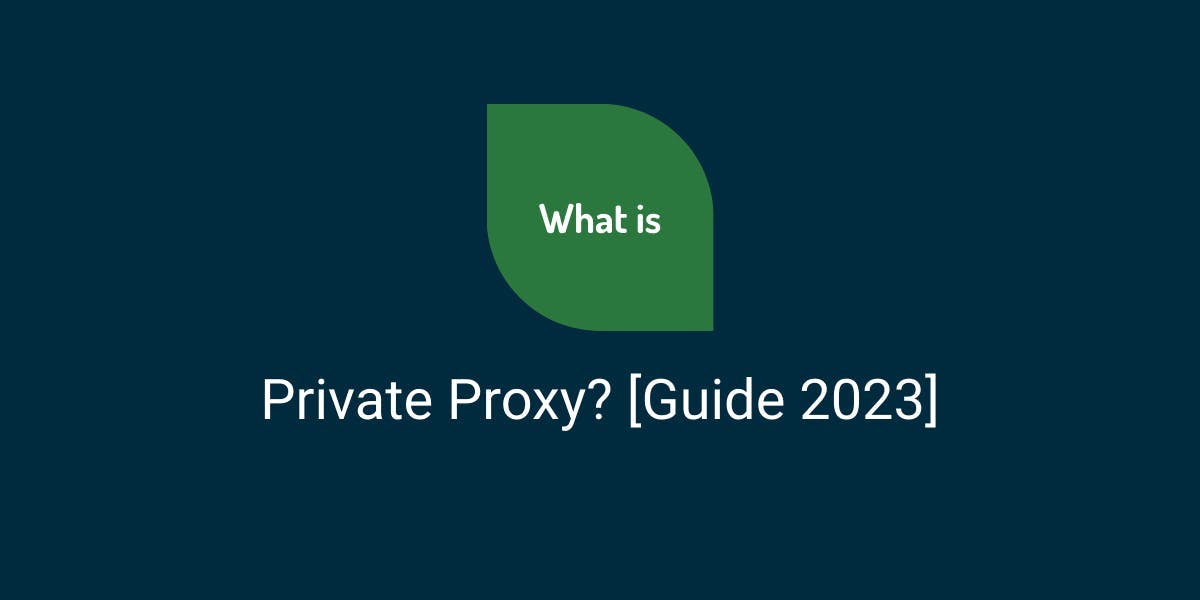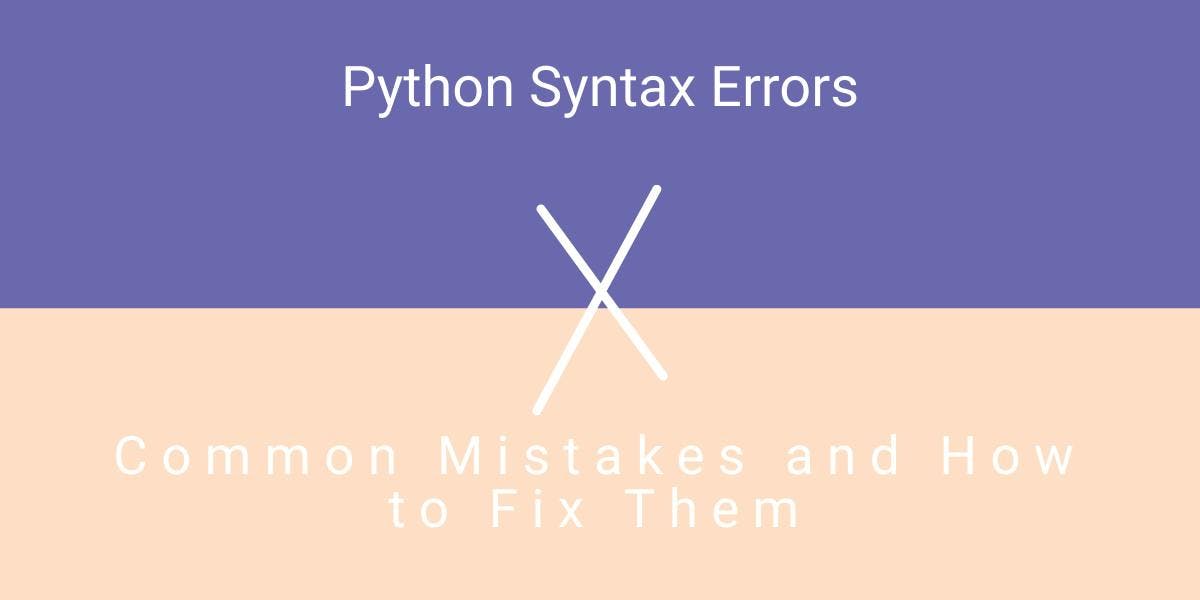What Is an IP Address?
Flipnode on Apr 07 2023

An IP address plays a vital role in the online infrastructure by enabling us to access and communicate through the internet. Having a deeper understanding of what an IP address is can help ensure secure online business activities and streamline web scraping operations.
In this article, we will explore the concept of an IP address and its functionality, highlighting the various types of internet protocol addresses. Additionally, we will address the challenges that come with managing IP addresses, providing valuable insights to keep in mind.
What is an IP address used for?
Just as in the physical world, online shopping deliveries require specific labeling to reach your doorstep. Your street address acts as a marker that identifies your location, and in the digital world, this same function is performed by an IP address.
An IP address is essentially an electronic address allocated to every device connected to a computer network. The acronym IP stands for Internet Protocol, and it is issued by your internet service provider (ISP). The purpose of an IP address is to enable the internet to direct data and search results to your device. It serves as an identifier for your device when it connects to internal or external networks.
How are IP addresses assigned?
To provide you with a better understanding, the set of digits below illustrates an example of an IP address:
192.158.1.38
Typically, IP addresses are allocated in a hierarchical manner, beginning with the International Assigned Numbers Authority (IANA). IANA assigns IP addresses in blocks to regional internet registries, which, in turn, allocate smaller blocks of IP addresses to national internet registries. National internet registries then assign blocks of IP addresses to individual Internet Service Providers (ISPs).
IP addresses and DNS
As we know, the internet operates according to its own set of protocols, including the Domain Name System (DNS), which plays a crucial role in enabling connections and communication.
The domain name is the human-readable part of the web address, typically comprising letters and words, as shown in the example below:
Flipnode.com
While IP addresses are better suited for computers, the domain name version is more user-friendly and easier to remember. The DNS translates the domain name to an IP address, enabling computers to locate the desired destination.
DNS servers are commonly used to facilitate this translation, with at least one configured for each computer by the internet service provider. These servers are typically located in proximity to the user, maximizing performance and convenience.
When accessing online content, the service provider may use your DNS server information to determine your location. Although it is not necessarily an exact pinpoint, your IP DNS location is typically within your city or country, providing a general sense of your location.
IP address versions: IPv4 and IPv6
At present, there are two versions of IP addresses in use, namely IPv4 and IPv6.
IPv4
IPv4, or the Internet Protocol version 4, was launched in 1981, following experimental versions IPv1, IPv2, and IPv3. It was the first publicly available IP version used worldwide and employs 32 bits, resulting in approximately 4.3 billion (4,294,967,296) unique addresses.
As technology progressed, the growing number of internet-connected devices quickly exceeded the limited pool of IPv4 unique addresses. In 2019, RIPE NCC, one of the five Regional Internet Registries, reported only one million IPv4 addresses remained unused. Consequently, these limitations prompted the development of IPv6.
IPv6
The Internet Protocol version 6, introduced in 2012, employs the hexadecimal format and generates approximately 340 trillion trillion trillion (340,282,366,920,463,463,374,607,431,768,211,456) unique addresses using 128 bits or about 2128 nodes. This should cater to the expected future growth of the web with sufficient unique addresses.
Moreover, there are various types of proxies designed to function with each protocol, and sometimes, with both. These can be utilized for several purposes, such as enhancing the browsing experience or ensuring security.
Types of IP addresses
Consumer IP address
Typically, a consumer IP address is allocated to you when you acquire a plan from your service provider. Nevertheless, this IP address can be categorized into distinct types. We will delve into each of these categories to gain an understanding of the fundamental nature of the internet protocol address.
Static vs dynamic IP addresses
A static IP address is an IP address that is assigned to a specific device by an ISP and remains constant for a long period of time. This type of IP address provides stability and makes it easier to locate devices on the internet, which is useful for tasks such as gaming, emailing, or managing web servers. However, it also increases the vulnerability of your network infrastructure to cyber threats if not managed properly.
On the other hand, a dynamic IP address is an IP address that changes automatically and regularly. This type of IP address is commonly assigned by the Dynamic Host Configuration Protocol (DHCP) and is the most widely used. Dynamic IP addresses are cost-effective for ISPs, which can make them cheaper for consumers. Additionally, they provide better security because it is harder for cybercriminals to access a network with constantly changing IP addresses.
Private vs public IP addresses
A private IP address is a unique digital address assigned to each device within a network by a router via DHCP. These addresses help distinguish devices from one another and are typically only visible within the private network. The router acts as a barrier, allowing you to create a private IP network with any IP address scheme you choose.
On the other hand, a public IP address is assigned by an ISP to a network and is visible to anyone, including those outside the network. It is used to identify a network.
While a device communicates with a router using a private address, such as 192.168.0.1, the router communicates with the internet using the public IP address assigned by the ISP.
Shared vs dedicated IP addresses
Website owners often opt for a web hosting platform instead of hosting their own server, which provides them with a website IP address that can either be shared or dedicated.
Shared IP addresses are common when multiple businesses use the same hosting provider, resulting in multiple domains sharing the same IP address. This option is suitable for websites with low traffic and a simple website structure with fewer web pages. While it is a cost-effective solution, it also means that IP reputation is shared. If one website under the same IP address engages in spamming activities and gets blacklisted, it will affect other websites as well.
Therefore, some websites prefer to have their own dedicated IP address and are willing to pay extra for it. This means that the website is the only domain under that specific IP address and has full control over it. This option is suitable for websites with higher internet traffic and a complex website structure. It also allows for a File Transfer Protocol server, making it easier to obtain an SSL certificate, and enhances file transfer within an organization by providing a more secure environment.
How to find your IP address?
To determine your IP address, you first need to know if you are looking for your private or public IP address. To find your public IP address, simply search "What is my IP address?" in a search engine, and your public IP will be displayed at the top of the results. For more information such as your approximate location and service provider, you can choose from the options in the search results.
To find your private IP address, you will need to access your device's settings. Here's how to do it on different devices:
- Mac: Go to System Settings > Network > Wi-Fi > Details...
- Windows: Open Command Prompt and type "ipconfig" to see your IP information.
- iPhone: Go to Settings > Wi-Fi > tap the circled "i" next to your connected network > DHCP section.
- Android: Go to Settings > Wireless & networks/WLAN > Network & Internet > Wi-Fi > select your connected network > view your IP address under Configure or Advanced options.
Risks associated with your IP address
Knowing your location
Your IP address is associated with your general location, typically limited to your country and city (at best, your zip code). Although it's improbable for someone to discover your specific address using only your IP address, combining this information with data from other sources could result in a more precise location.
Hacking
Although it is difficult to hack someone solely by using their IP address, it is not impossible. An attacker could exploit an open port on your device to gain access and potentially compromise your personal information.
DDoS attack
If someone has access to your IP address, they could carry out a distributed denial of service (DDoS) attack against you. A DDoS attack floods your network with a high volume of requests, making it difficult to manage and causing you to lose access to your online accounts, email, and websites.
Personalized spam
Your online activities, including the content you view and access, can be monitored and tracked through your IP address. Advertisers can leverage this information to bombard you with specific and relevant advertisements.
Using your IP for illegal activities
Your IP address may be used for illegal purposes. For example, some hackers might route their online activity through your IP address by installing malware on your device. If they get caught doing anything illegal but it’s under your IP address, you might get in a lot of trouble.
How to protect your IP address?
We often underestimate the likelihood of the situations discussed above, but they happen more often than we think. Therefore, it's important to take measures to protect your IP address, such as:
Adjust your privacy settings
Make sure that your applications, especially instant messaging ones, are set to "private" when possible. Additionally, avoid responding to calls, messages, or emails from unknown senders as they may be attempting to obtain your IP address.
Use a proxy or VPN
Using a virtual private network (VPN) or proxy is a proven way to protect yourself online. Both a VPN and a proxy can conceal your IP address by displaying a different one. A proxy acts as a gateway that your connection is routed through, while a VPN encrypts the data you transmit and receive. If you're unsure which one to choose, you can learn more about the differences between proxies and VPNs on our blog.
Keep your software up to date
Ensure that your operating system and all applications are kept up to date with the latest security patches. This will help prevent hackers from exploiting known vulnerabilities in outdated software.
Avoid public Wi-Fi
Public Wi-Fi networks are often unsecured, which means that anyone on the same network can potentially access your device and IP address. Try to avoid using public Wi-Fi when possible, or use a VPN to protect your connection.
Be cautious with personal information
Be mindful of the personal information that you share online, as this can be used to identify you and your IP address. Avoid sharing sensitive information on public forums or social media platforms.
Use Tor
TOR is a free and open-source software designed to route online traffic through an overlay network. It provides an extra layer of anonymity by concealing the user's location, IP address, and online activities. However, using TOR might reduce your connection speed.
These are just a few examples of how you can protect your IP address. If you're interested in learning more, you can check out our article on "How to Hide my IP Address" for more detailed information.
Conclusion
An IP address acts as a virtual address that enables clients to access servers and provides servers with the necessary information on where to send the requested web data back. Although maintaining strict privacy measures and conducting efficient web scraping operations and data analysis projects are critical for most businesses, it is equally important to comprehend the significance of an IP address and the information it conveys.