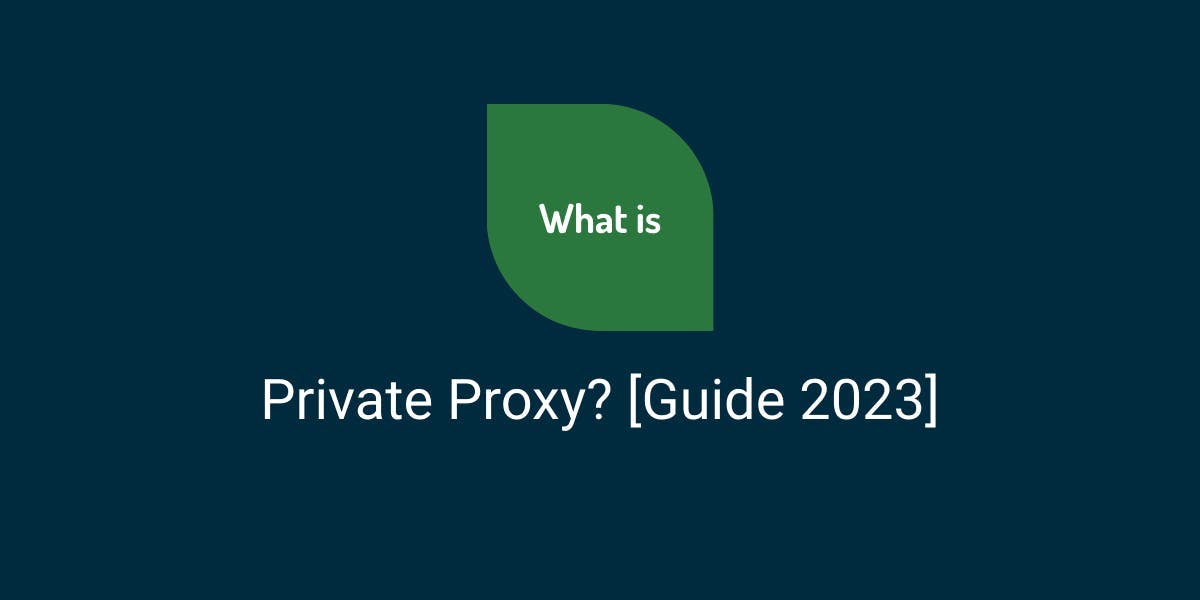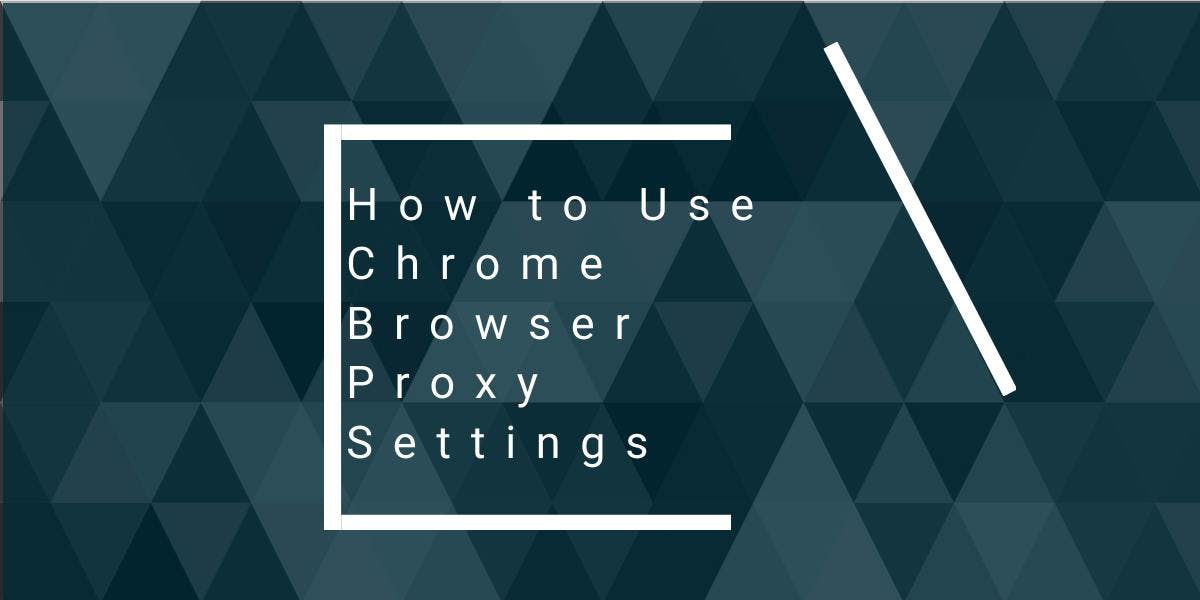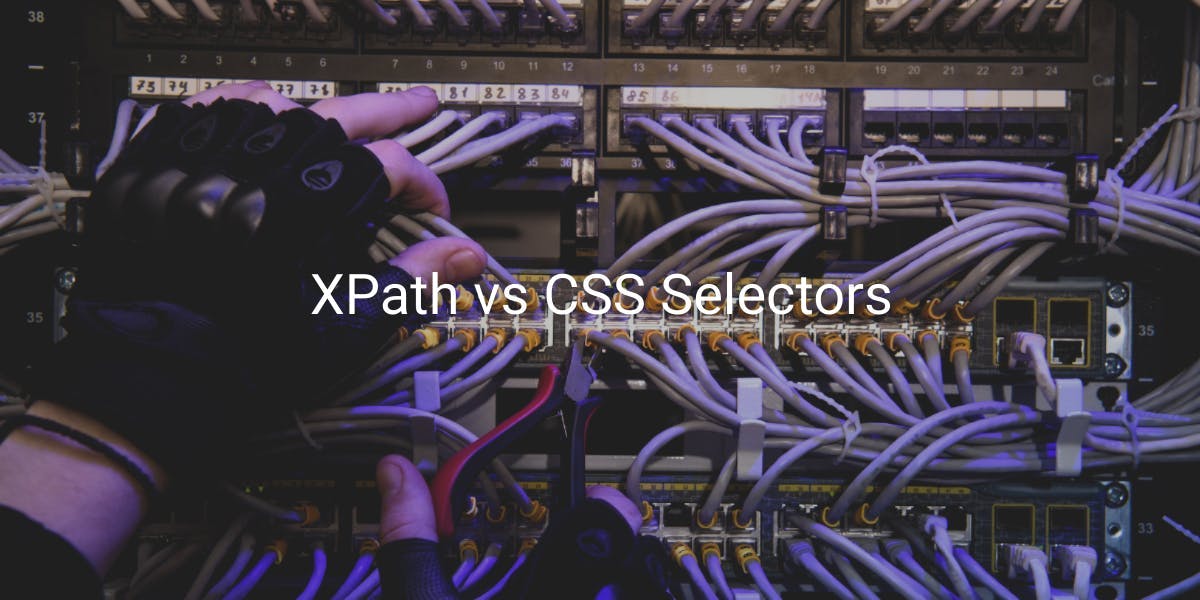Top AntiDetect Browsers of 2023
Flipnode on Apr 28 2023
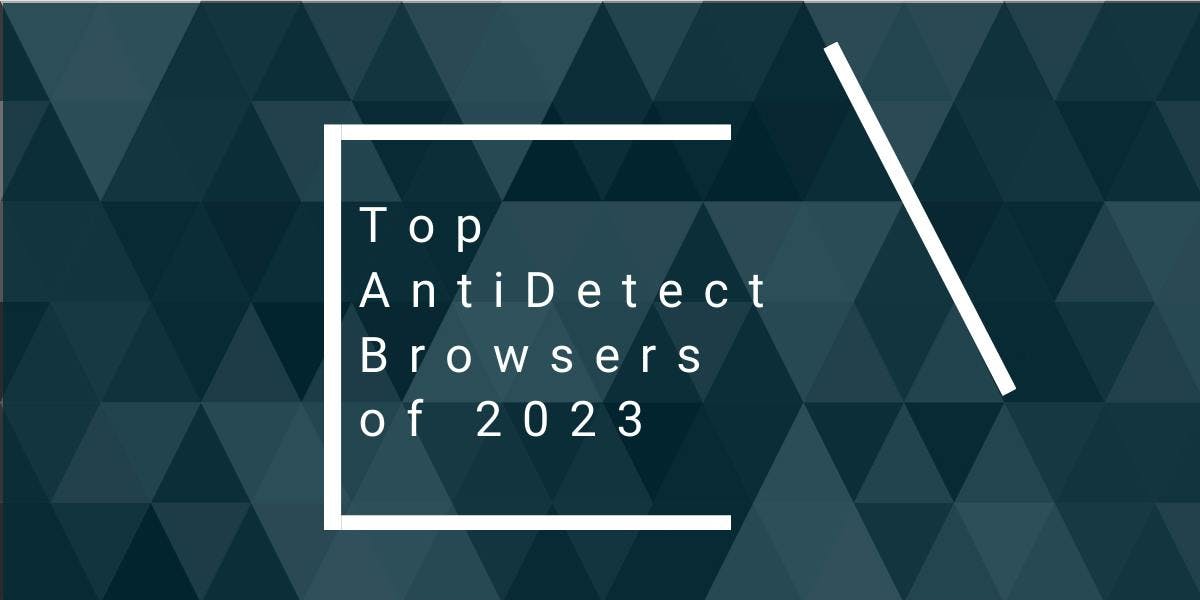
It is a widely known fact that websites employ cookies to store visitor information for an enhanced browsing experience. In some cases, websites even track a user's IP address and location. Interestingly, antidetect browsers are not solely utilized by individuals, as businesses also leverage them for marketing purposes. Given the cost associated with these browsers, we have compiled a list of reliable and secure antidetect browsers to assist you in your selection.
What is an antidetect browser?
An antidetect browser is designed to utilize technologies such as data spoofing and unique digital fingerprints, offering internet users greater privacy. While individuals may use antidetect browsers for personal reasons, they are more commonly employed for commercial purposes, including traffic arbitrage, social media account management, and accessing geo-restricted websites, among others.
You may be curious about what would happen if you attempted to perform these functions using a regular browser such as Google Chrome or Safari. In such cases, you would need to create a new profile with a different set of cookies and manually adjust fingerprint parameters, such as IP address, user agents, and browser extensions.
In contrast, antidetect browsers automate these functions, thus eliminating the need for you to make manual adjustments and reducing the risk of facing consequences such as bans if a website detects multiple profiles.
Without further ado, let's explore our top picks for the best antidetect browsers of 2022.
Multilogin
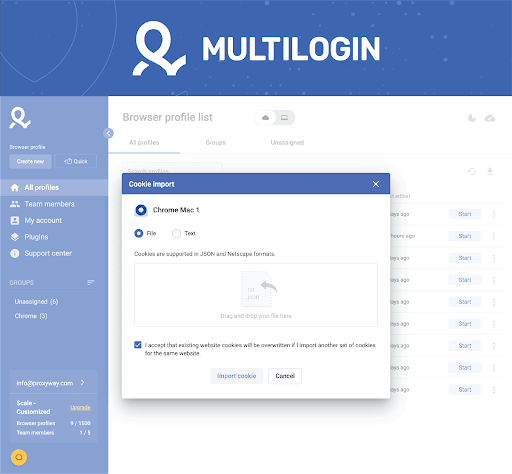
If you're seeking a reliable and powerful solution that can handle complex tasks without lagging, Multilogin is the perfect choice - it is considered the industry's gold standard. With Multilogin, you can effortlessly create multiple profiles, modify your digital fingerprints, and even integrate marketing tools automatically.
Speaking of digital fingerprints, Multilogin stands out from other tools as it completely spoofs your traces instead of merely disabling parameters such as Canvas or WebGL. This ensures that your online presence appears more legitimate to the websites you visit.
Multilogin provides the option to use either a modified Chrome or Firefox browser, each with distinct fingerprints. If you opt for the Custom plan, an unlimited number of users can utilize the tool and manage accounts, allowing you to collaborate with your entire team. You can customize profile settings manually or create quick browser profiles automatically.
Moreover, you can leverage Selenium and Puppeteer to automate browser profile and account creation within the platform, enabling your developers to work more efficiently.
Finally, you can rest assured that Multilogin employs military-grade encryption to store your data on AWS Cloud.
Multilogin supports various operating systems, including macOS, Windows, and Linux. Pricing starts from $99 per month, and a free trial is available upon contacting support.
Key features of Multilogin include automation, Mimic and Stealthfox browsers, profile synchronization across devices, and fingerprint control.
AdsPower
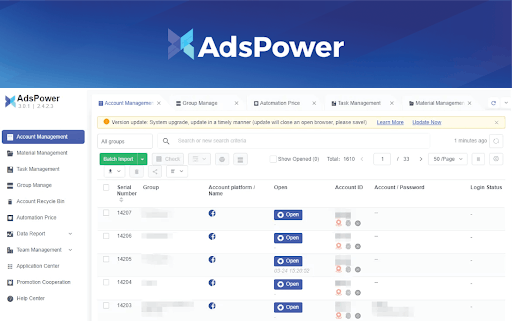
AdsPower is another reputable provider of anti-detect browsers specifically designed for managing e-commerce and social media accounts. The browser is user-friendly, as its automation features do not require any programming knowledge.
What sets AdsPower apart from other anti-detect browser providers is its pricing model. With AdsPower, you can select a custom number of team members and profiles, and the price is calculated accordingly, allowing you to avoid overpaying for features you don't need. This makes AdsPower an ideal choice for those seeking flexibility.
While AdsPower was not as popular outside of China until recently, it has gained recognition among marketing specialists as a reliable Multilogin alternative since launching its English version.
AdsPower supports macOS and Windows operating systems and is available for just $7 per month. A free plan with a two-profile limit is available for users to try out.
Key features of AdsPower include fingerprint control, account importing, integration with proxies, and profile synchronization across devices.
GoLogin
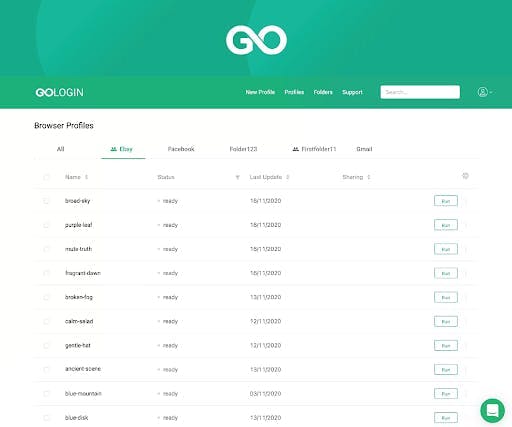
GoLogin offers its own customized browser based on Google Chrome. The browser replaces most of the parameters and adds noise to others in order to spoof fingerprints. However, depending on your configuration, some users have reported encountering more CAPTCHA prompts as a result.
Using GoLogin is simple: with just one click, you can create fingerprint configurations. The browser enables you to create multiple browsing profiles, each with a unique digital fingerprint, ensuring that the profiles do not interfere with each other.
Unlike other anti-detect browser providers, GoLogin also offers proxies and allows you to change your IP address for added privacy. While these proxies may not be suitable for more sophisticated websites, they are sufficient for regular browsing.
- Operating systems: Android, Linux, macOS, Windows, and cloud-based platforms.
- Pricing: Starts at $24/month.
- Free trial available? Yes, there is a 7-day free trial or a free plan with a limit of 3 profiles.
- Main features: Profile sharing, fingerprint database, and cloud launches.
Incogniton

Incogniton is renowned for giving you complete control of your data and the ability to use multiple profiles effortlessly. It offers all the standard features of an anti-detect browser, such as creating and syncing multiple browser profiles (even in bulk).
However, what sets Incogniton apart from other anti-detect browser providers is its free plan that lets you create up to 10 browser profiles. If you opt for an upgrade, you get access to automation features, more profiles, and the ability to use it in teams.
- Operating systems: macOS, Windows
- Pricing: Starting from $30/month
- Free trial available? Yes, with a 10 profile limit
- Main features: Integration with Selenium/Puppeteer, premium support, API access.
Lalicat

Lalicat is a user-friendly tool based on the Chromium engine and the Tor network that lets you get started quickly. The multi-profile management system is automatically set up, eliminating the need for extensive training.
Lalicat offers its platform in multiple languages, including English, Spanish, Japanese, and others, making it convenient for global users.
- Operating systems: Windows
- Pricing: starts at $59/month
- Free trial available? Yes, a 3-day free trial
- Main features: unlimited fingerprint profiles, cookie syncing across devices, unlimited devices.
Ghost Browser

Ghost Browser, a popular anti-detect browser based on Chromium, was initially developed to assist social media managers, testers, and designers in their work. However, Ghost Browser stands out from other anti-detect browsers in that it offers an entire workspace, similar to Google Workspace or Microsoft 365. This workspace includes features such as folders, bookmarks, history, downloads, and settings. As a result, it is perfect for marketing agencies that work with multiple customers and products.
- Operating systems: macOS and Windows
- Pricing: starting from $21/month
- Free trial available? Yes, a free plan is offered
- Main features: proxy control, multiple identities (temporary or permanent), instant setup
Proxies and anti-detect browsers
If you want to remain anonymous and use multiple accounts without being detected, masking your online location is essential. In this case, combining your antidetect browser with proxies can be a wise choice, especially if your antidetect browser doesn't offer built-in proxies.
However, not all proxy service providers are created equal. Free proxies, for example, are often unreliable and come with many risks. It's crucial to select a reputable provider that is transparent about its proxy acquisition processes. When selecting a provider, many other factors should be considered as well.
Conclusion
It's important to keep in mind that when browsing websites, your actions are often tracked, monitored, and potentially stored for a long time. For some, this can feel like an invasion of privacy, while others may find it disruptive to their work. The good news is that you can maintain anonymity and carry out marketing activities with ease, provided you have the appropriate dedicated tools such as reliable proxies or anti-detection browsers.