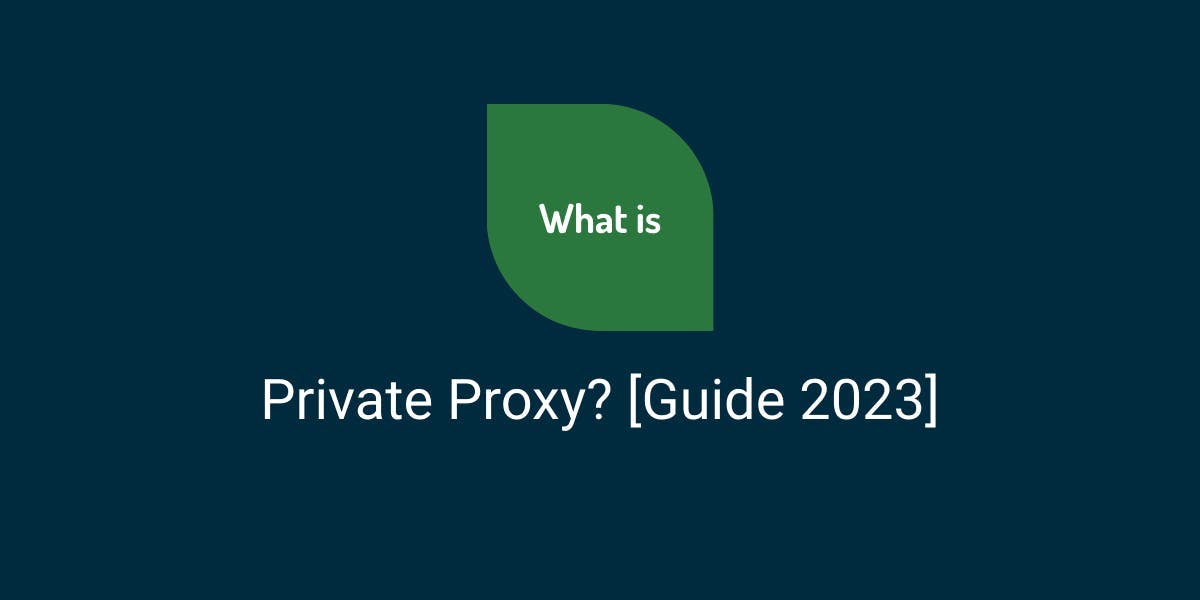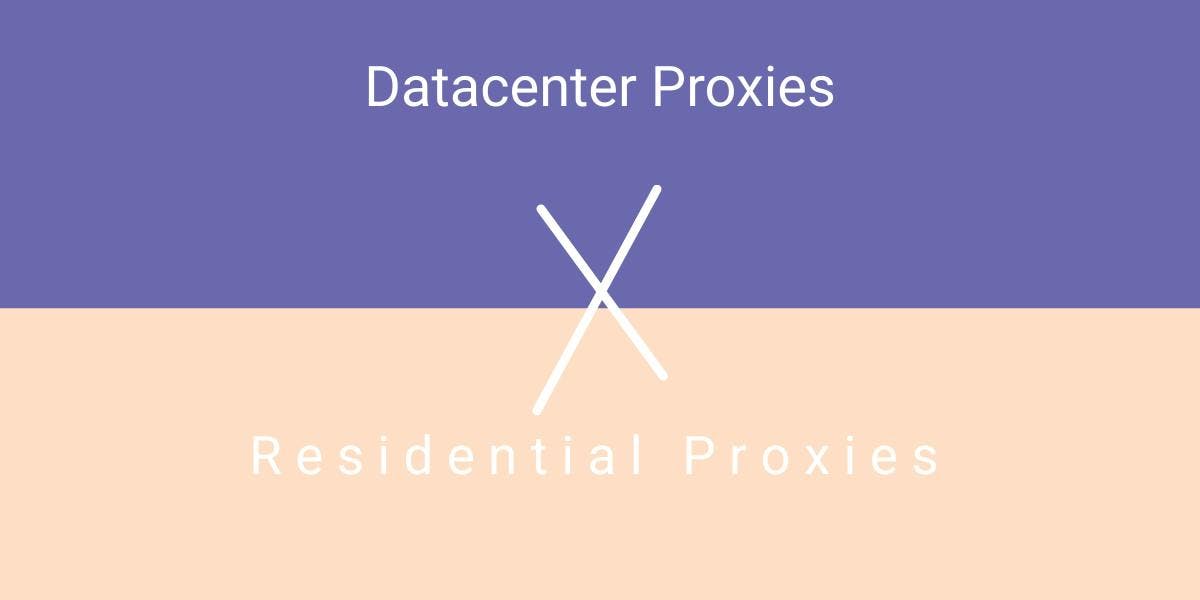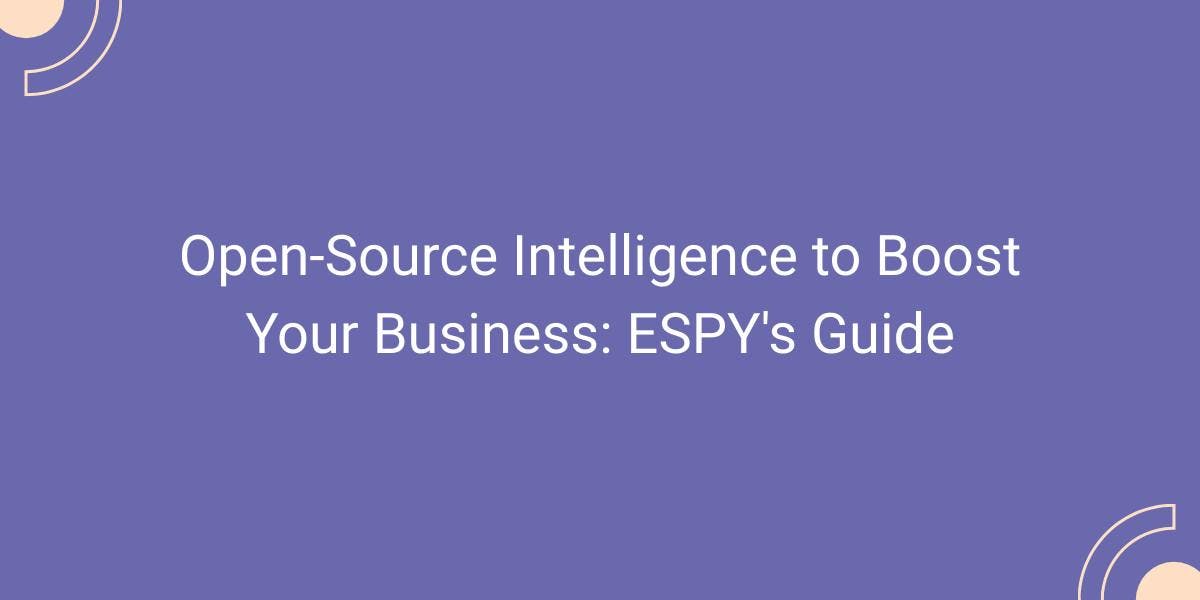How to Use Chrome Browser Proxy Settings
Flipnode on Jun 22 2023
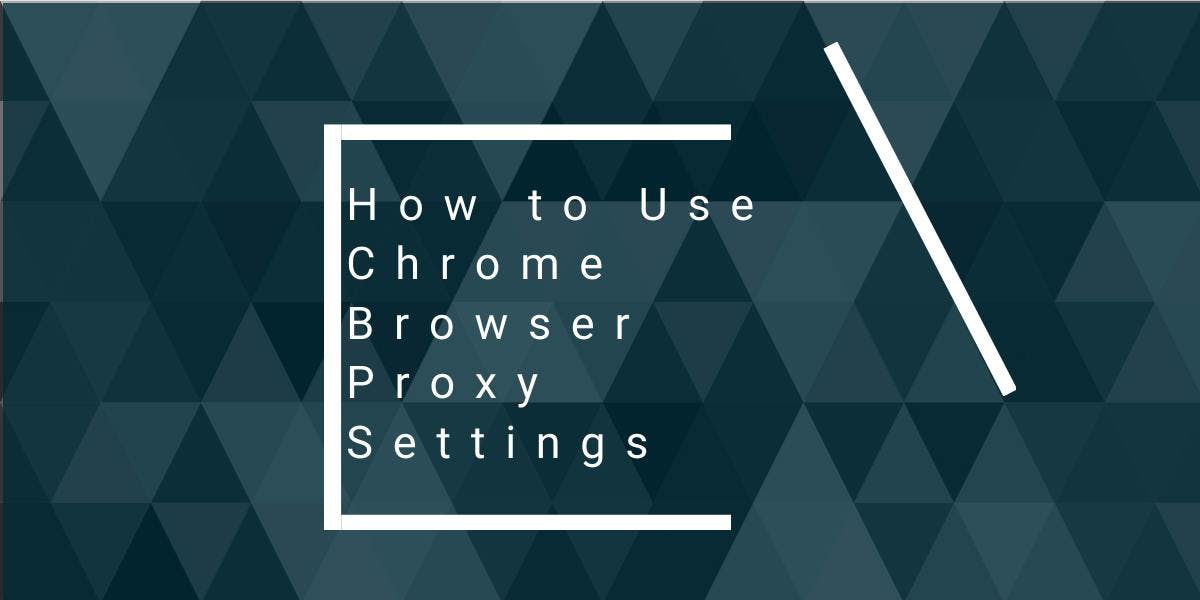
In today's interconnected digital world, the ability to control and manage your online presence is crucial. Whether you're concerned about privacy, security, or accessing geo-restricted content, understanding how to leverage Chrome browser proxy settings can empower you with greater control over your internet browsing experience. By configuring proxy settings in Chrome, you can route your internet traffic through an intermediary server, providing anonymity, bypassing restrictions, and enhancing your online privacy. In this comprehensive guide, we will delve into the intricacies of using Chrome browser proxy settings, offering step-by-step instructions, valuable tips, and best practices to help you make the most out of this powerful feature. Get ready to unlock a world of possibilities as we explore how to utilize Chrome's proxy settings to their fullest potential.
Introduction to Chrome Browser Proxy Settings
In the vast digital landscape, where privacy, security, and access to restricted content are paramount concerns, understanding the functionalities and potential of Chrome browser proxy settings can be a game-changer. Chrome's proxy settings offer a versatile solution to route your internet traffic through intermediary servers, allowing you to control your online identity, bypass geographical restrictions, and enhance your browsing experience. Whether you're a privacy-conscious individual, a researcher, or a business professional, mastering the art of configuring and utilizing Chrome's proxy settings can provide you with greater control and flexibility over your online activities.
In this comprehensive guide, we will embark on a journey to explore the world of Chrome browser proxy settings. We will demystify the concepts behind proxies, delve into the various types of proxies available, and shed light on the benefits they offer. Furthermore, we will walk you through step-by-step instructions on how to configure and fine-tune proxy settings in Chrome, ensuring a seamless integration into your browsing routine. Along the way, we will share valuable tips, best practices, and potential use cases to help you leverage Chrome's proxy settings to their fullest potential.
Whether you're looking to enhance your online privacy, access region-restricted content, conduct market research, or simply gain more control over your internet browsing, this guide will equip you with the knowledge and tools needed to navigate Chrome's proxy settings with confidence. So, buckle up and get ready to embark on an exciting journey that will empower you to harness the true potential of Chrome browser proxy settings. Let's dive in and unlock a world of possibilities together.
Configuring Proxy Settings in Chrome: Step-by-Step Guide
In this chapter, we will provide you with a comprehensive step-by-step guide on how to configure proxy settings in the Chrome browser. Proxies play a vital role in enhancing your online browsing experience, whether it's for privacy, security, or accessing geo-restricted content. By following this detailed guide, you will gain the knowledge and practical skills necessary to configure proxies effectively in Chrome.
- Understanding the Importance of Proxy Configuration
Before diving into the configuration process, we will explain the significance of proxy settings and how they impact your internet connection. Proxies act as intermediaries between your device and the websites you visit, allowing you to route your internet traffic through a different server. We will explore the benefits of using proxies, such as improved privacy, bypassing censorship, and optimizing network performance. - Exploring Chrome's Proxy Configuration Options
Chrome provides various proxy configuration options, and in this section, we will walk you through each of them. We will cover the manual configuration method, where you input the proxy server details directly, as well as the automatic configuration using scripts or proxy auto-config (PAC) files. You will learn how to access the proxy settings in Chrome and understand the available customization options. - Step-by-Step Proxy Configuration Process
Here comes the exciting part – the step-by-step process of configuring proxies in Chrome. We will guide you through the entire process, starting from accessing the Chrome settings menu to selecting the appropriate proxy type and inputting the necessary details. You will gain a clear understanding of the different settings and options available, including proxy server addresses, port numbers, authentication, and advanced configurations. - Testing and Verifying Proxy Configuration
Once you have completed the configuration process, it's essential to test and verify if your proxy settings are working correctly. We will provide you with useful tips and techniques to ensure that your internet traffic is routed through the desired proxy server. We will also cover troubleshooting steps to address any potential issues that may arise during the testing phase.
Advanced Proxy Settings and Customization in Chrome
While basic proxy configuration gets the job done, exploring the advanced settings allows you to fine-tune your proxy usage and unlock additional features that can enhance your browsing experience. In this chapter, we will dive deep into the advanced proxy settings available in Chrome, empowering you with greater control and customization capabilities.
- Proxy Rules and Exceptions:
Chrome offers the flexibility to define proxy rules and exceptions, giving you granular control over how specific URLs or domains are handled by the proxy server. We will guide you through the process of setting up these rules, allowing you to create custom routing scenarios or exclude certain websites from proxy routing. By leveraging proxy rules and exceptions, you can tailor your browsing experience to meet your specific needs, ensuring optimal performance and efficiency. - Proxy Authentication and Credentials Management:
Many proxy servers require authentication to establish a connection, and Chrome provides built-in features to manage proxy authentication seamlessly. We will explore how to handle proxy authentication, including securely storing and managing username and password credentials. By mastering proxy authentication, you can access authenticated proxy servers without hassle, maintaining privacy and security. - Proxy Switching and Profiles:
Switching between different proxy configurations can be a cumbersome task, especially when you need to switch between work and personal settings or frequently change between different proxy servers. Chrome simplifies this process by offering built-in features for managing proxy profiles. We will show you how to create and manage multiple proxy profiles, enabling smooth and efficient switching between different proxy settings. With proxy profiles, you can effortlessly adapt your browsing environment to various contexts and ensure a seamless transition between proxy configurations. - Proxy Extensions and Tools:
Chrome's extensive library of extensions opens up a world of possibilities for enhancing your proxy experience. We will introduce you to various proxy-related extensions and tools that can further augment your browsing capabilities. From advanced proxy management tools to geo-location spoofing extensions, you will discover a range of options to customize and optimize your proxy usage. These extensions and tools provide additional functionalities and features to empower you with even more control and flexibility.
By exploring the advanced proxy settings and customization options in Chrome, you can unlock a whole new level of control and personalization in your browsing experience. Whether you need fine-grained control over proxy rules, streamlined proxy switching, or additional tools for proxy management, this chapter will equip you with the knowledge and skills to leverage Chrome's advanced features effectively.
Troubleshooting and Common Issues with Chrome Proxy Settings
While Chrome's proxy settings offer a powerful way to manage your internet connection, occasional issues and errors may arise. Understanding how to troubleshoot and resolve these common problems is essential for maintaining a seamless browsing experience. In this chapter, we will delve into the troubleshooting process and address some of the most frequently encountered issues with Chrome proxy settings. By equipping yourself with troubleshooting techniques, you'll be able to overcome obstacles and ensure the smooth operation of your proxy configurations.
- Connection Errors and Proxy Unavailability:
Sometimes, you may encounter connection errors or find that the proxy server is unavailable. We'll guide you through the steps to diagnose and resolve these issues, covering common error messages and their potential causes. Whether it's a proxy server unresponsive error or a failure to establish a connection, understanding the underlying reasons and implementing appropriate solutions will help you regain access to the internet through your proxy settings. - Proxy Server Compatibility:
Not all proxy servers are created equal, and compatibility issues may arise when configuring certain types of proxies in Chrome. We'll explore the different types of proxy servers, such as HTTP, HTTPS, SOCKS, and how to troubleshoot compatibility problems. Whether it involves adjusting proxy protocols, ports, or authentication settings, we'll provide insights into resolving compatibility issues and ensuring a seamless connection with your chosen proxy server. - Proxy Performance and Slow Browsing:
A common concern with proxy usage is a potential decrease in browsing speed and performance. We'll discuss strategies to identify and mitigate performance issues, such as optimizing proxy server selection, adjusting connection settings, and utilizing caching mechanisms. By fine-tuning your proxy settings, you can strike a balance between privacy and performance, ensuring a smooth and efficient browsing experience. - Proxy Configuration Errors:
Mistakes in configuring proxy settings can lead to unexpected behavior or complete disruption of internet connectivity. We'll explore common configuration errors, such as incorrect address formats, misconfigured rules, or conflicting settings, and guide you through the process of identifying and rectifying these issues. By mastering the art of proper proxy configuration, you'll minimize the occurrence of errors and enjoy a stable and reliable proxy setup. - Proxy Security and Privacy Concerns:
While proxies can enhance security and privacy, misconfigurations or compromised proxy servers may expose you to potential risks. We'll discuss best practices to ensure the security and integrity of your proxy connections, including verifying the authenticity of proxy servers, encrypting communication channels, and utilizing secure authentication methods. By implementing robust security measures, you can safeguard your online activities and protect sensitive information.
By familiarizing yourself with the troubleshooting techniques and solutions presented in this chapter, you'll be well-prepared to address common issues that may arise when using Chrome's proxy settings. Troubleshooting connection errors, resolving compatibility problems, optimizing performance, rectifying configuration errors, and ensuring security and privacy will empower you to overcome challenges and enjoy a seamless browsing experience with your chosen proxy configurations.
Conclusion
In conclusion, mastering Chrome browser proxy settings empowers you to optimize your internet browsing experience. By configuring proxies, customizing settings, troubleshooting issues, and prioritizing security, you can enhance privacy, access restricted content, and ensure a secure connection.
With the knowledge gained from this article, you have the tools to take control of your proxy configurations and adapt them to changing circumstances. Regularly review and update your settings to stay up-to-date with new features and technologies.
By leveraging Chrome proxy settings effectively, you can unlock a world of possibilities, protect your privacy, and enjoy a faster and more secure browsing experience. Embrace the power of proxies and let Chrome be your gateway to a seamless journey online.