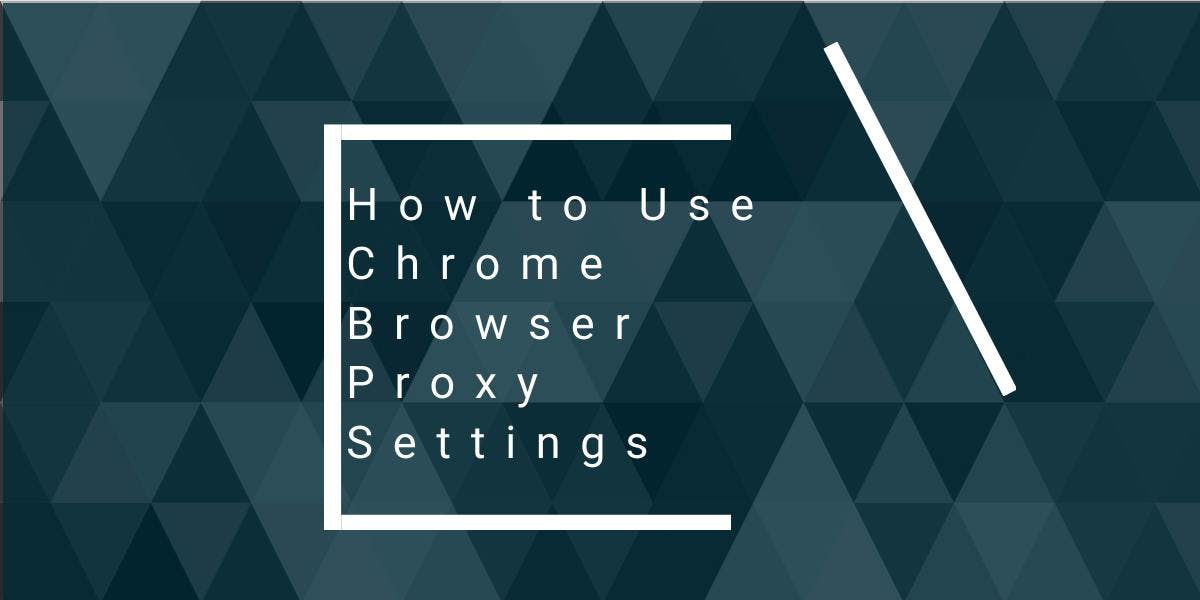How Websites Block Bots
Flipnode on Apr 18 2023
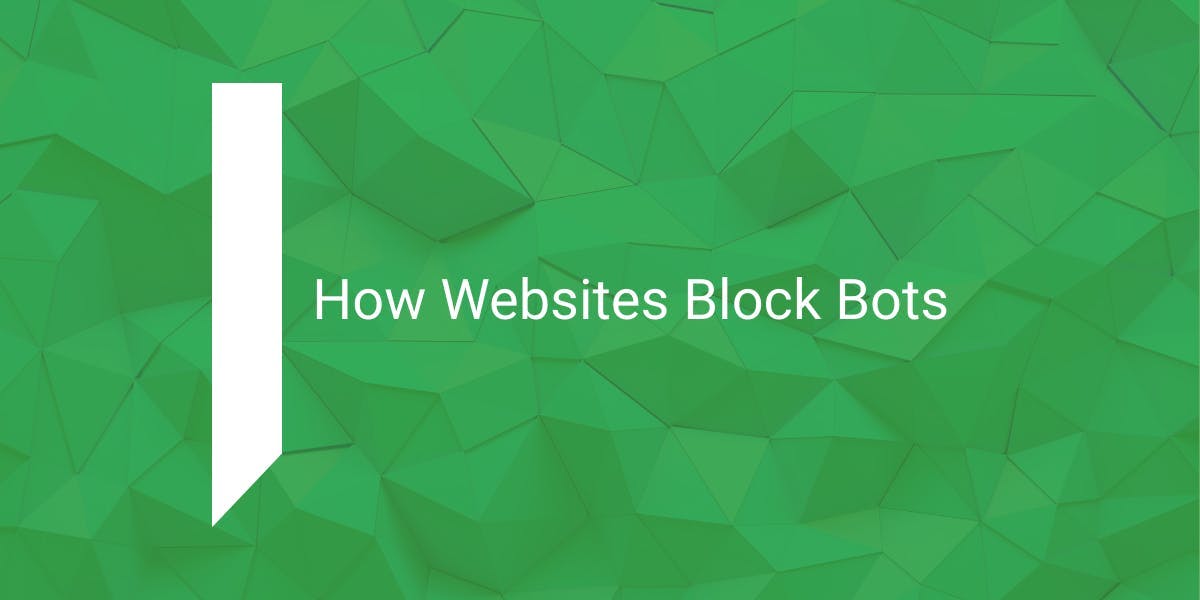
Bots have become an integral part of our digital lives, and their importance only continues to grow. With the rapid advancement of technology, bots have evolved to become more sophisticated and complex, enabling them to perform a wide range of tasks and functions.
As we have previously covered in this article, bots are software programs that automate tasks, and they work by interacting with websites and other digital platforms. They are often used to improve efficiency, reduce costs, and enhance user experiences. For example, bots can be used to automate customer service inquiries, process orders, and even create content.
However, there is much more to bots than just automation. They can also be programmed to perform complex tasks like natural language processing, sentiment analysis, and machine learning. These advanced capabilities allow bots to analyze data, identify patterns, and make intelligent decisions.
Moreover, bots are increasingly being integrated with other technologies, such as artificial intelligence and machine learning, to create even more powerful solutions. For example, chatbots that use natural language processing can provide personalized customer support, while social media bots can be used to monitor and analyze social media activity.
In short, bots are versatile and powerful tools that can benefit businesses and consumers alike. By automating routine tasks and performing advanced functions, bots can improve efficiency, save time and resources, and enhance user experiences. As technology continues to evolve, we can expect to see even more innovative uses of bots in the years to come.
How do websites recognize suspicious behavior?
Unusual requests and URLs:
- If you notice a large number of unusual requests or URLs, it could be a sign of suspicious activity.
- Missing cookies: It may be suspicious if you do not have cookies. However, if you do have cookies, be aware that they can be used to track your online activity.
- Inconsistencies between request attributes could include differences in IP address location, language, or time zone. Make sure that these attributes match up with your expected location and behavior.
- WebRTC leaking your real IP address: Be aware that WebRTC can potentially reveal your actual IP address, which could be used to track your online activity.
- Suspicious browser configuration: If your browser is configured in an unusual way, such as with disabled javascript, it could raise red flags for suspicious behavior.
- Non-human behavior: If your activity appears to be automated, such as through the use of a script or program, it could be detected as suspicious. This includes typing versus pasting and clicking multiple times on captcha solving.
- Browser performance analysis: Analyzing the performance of your browser compared to similar configurations can help identify suspicious behavior.
By being aware of these methods, you can take steps to protect your online privacy and security.
How do websites track you?
If you've been flagged as suspicious, the website may attempt to track your activity using a variety of methods. These could include:
- Your IP address: If your IP address is leaked through WebRTC, it could be used to track your online activity.
- Your user agent: The website may analyze the user agent you're using to access the site, which can provide information about your device and operating system.
- Request, cipher suite, and browser fingerprint: By analyzing these attributes, which are often shared during the SSH handshake process, the website can potentially identify you based on your browser configuration.
It's important to be aware of these tracking methods and take steps to protect your online privacy. For example, using a VPN can help mask your IP address, while using privacy-focused browsers or browser extensions can help minimize the amount of data shared during the SSH handshake.
What do websites do when they block you?
If you are blocked by a website, there are several types of punishments that it may impose. These can include:
- Displaying a 404 page: This is a standard error page that indicates that the requested page or resource could not be found. It may be displayed if you have been blocked from accessing a specific page or resource.
- Requiring captchas: Captchas are challenges that are designed to distinguish humans from bots. If a website suspects that you may be a bot or engaging in suspicious activity, it may require you to complete a captcha before allowing you to access certain content.
- Providing fake data: In some cases, a website may display fake or misleading information if it suspects that you are engaging in suspicious activity. This could include falsifying search results or providing inaccurate information about products or services.
It's important to note that these punishments are typically used as a means of discouraging suspicious or unwanted behavior, and are not intended to harm or punish legitimate users. By following best practices for online behavior and avoiding suspicious activity, you can minimize the risk of being blocked or punished by a website.
Wrapping up
Websites have become more sophisticated in recognizing and responding to suspicious behavior, especially from bots. It is important to be aware of the various methods websites use to track and identify suspicious behavior, such as analyzing request attributes and browser configuration. However, bots can also be a powerful tool to automate routine tasks and perform advanced functions, benefiting both businesses and consumers. By taking steps to protect your online privacy and avoid suspicious activity, you can minimize the risk of being blocked or punished by a website. As technology continues to evolve, we can expect to see even more innovative uses of bots in the years to come.