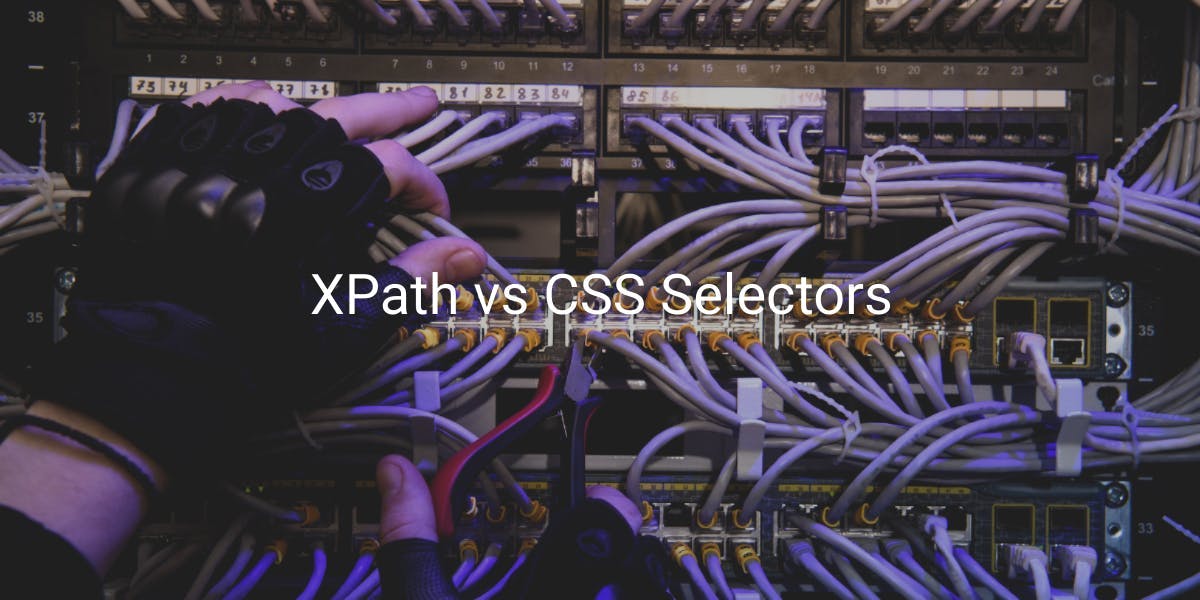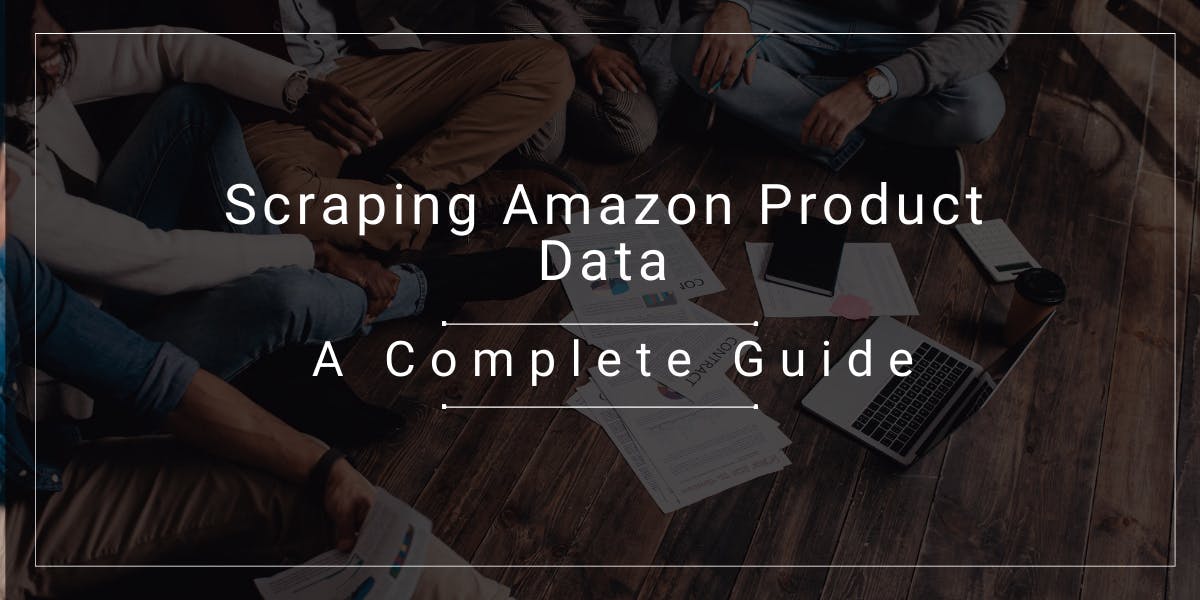What is a Headless Browser?
Flipnode on May 19 2023
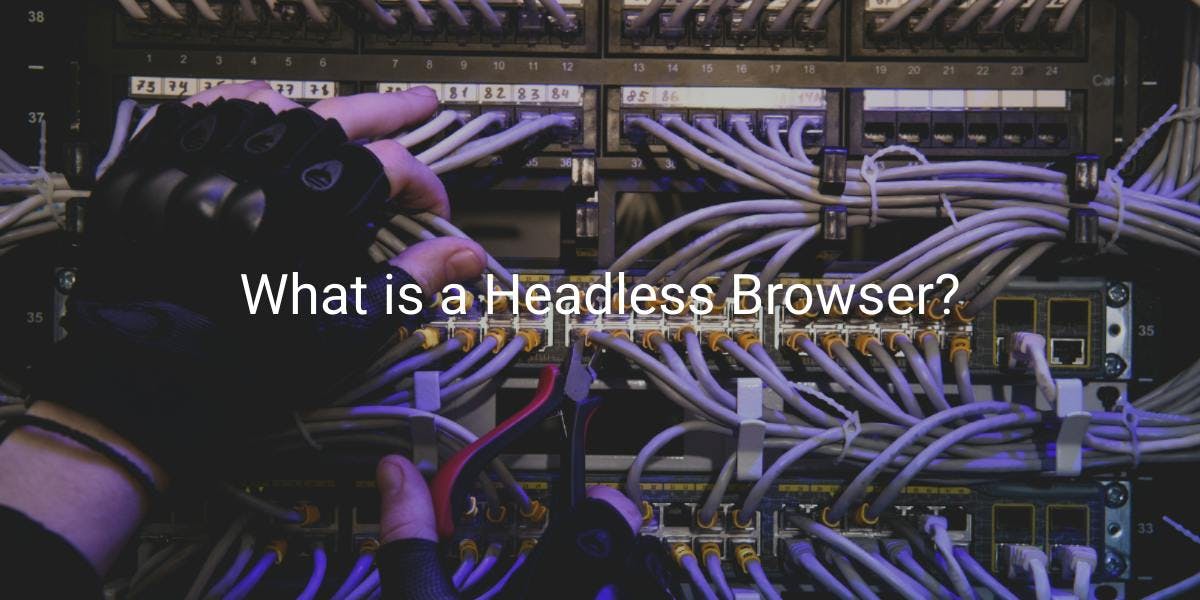
In brief, a headless browser refers to a web browser that operates without a graphical user interface (GUI). Unlike traditional browsers, which feature visual elements like buttons and windows for user interaction, a headless browser focuses solely on the underlying web technology. However, there is more to uncover about the capabilities and applications of a headless browser.
This article aims to provide you with a comprehensive understanding of headless browsers, their purposes, and the significance of headless Chrome. Additionally, we will explore the most widely used browsers in headless mode and address the key limitations associated with headless browser testing. By the end, you will have a well-rounded knowledge of this powerful tool and its implications in web development and testing.
What is a headless browser?
A headless browser is a web browser that operates without a Graphical User Interface (GUI). It is commonly utilized by software test engineers, as headless browsers offer improved performance by eliminating the need to render visual content. One of the significant advantages of headless browsers is their compatibility with server environments that lack GUI support.
Typically, headless browsers are launched through command line interfaces or network communication methods. This allows for efficient and flexible execution of browser-based tasks in a non-visual manner.
What is a headless browser used for?
Headless browsers find their most common use case in web page testing. They possess the capability to understand HTML pages and interpret them just like any other browser, including rendering style elements such as colors, fonts, and layouts.
So, what are the benefits of using headless browser testing?
- Automation:
Headless browsers are valuable for automating tests involving submission forms, mouse clicks, keyboard inputs, and other tasks that can be automated across the software development cycle, including development, quality assurance, and installation. They are also suitable for running automated tests on JavaScript libraries. - Layout Testing:
Headless browsers can accurately render and interpret HTML and CSS elements, enabling layout checks such as determining the default page width and element coordinates. They also facilitate color selection testing for various elements and allow for testing JavaScript and AJAX execution. Developers often utilize headless browsers to automate screen captures for layout testing purposes. - Performance:
Headless browsers are efficient for evaluating website performance. Without a GUI, they can load web pages much faster, making them suitable for performance tasks that don't require UI interaction. Manual page refreshing is unnecessary in these cases. It's important to note that headless browsers are primarily useful for smaller performance tests, such as log-in tests. - Data Extraction:
When it comes to web scraping and data extraction, headless browsers offer a convenient solution. They allow for quick navigation through websites and the collection of public data without the need to launch an actual browser. This makes them efficient tools for extracting data using web scraping techniques.
Overall, headless browsers provide valuable capabilities for testing, automation, performance evaluation, and data extraction, making them versatile tools in various scenarios.
Most popular headless browsers
Running on low resources is a key requirement for headless browsers. They should operate in the background without significantly impacting other system tasks.
Different headless browsers excel in different testing scenarios, prompting developers to test various options to find the optimal toolset for their specific case. Here are some popular headless browsers and their primary features:
- Google Chrome:
Google Chrome supports headless mode, offering a regular browser context while consuming fewer system resources. Headless Chrome, available in version 59 or higher, is commonly used for tasks such as printing the Document Object Model (DOM), generating PDFs, and capturing screenshots. - Mozilla Firefox:
Firefox can be used in headless mode and integrated with different APIs. Selenium is a popular framework for utilizing headless Firefox. Its primary application is in running automated tests, as it enhances the efficiency of the testing process. - HtmlUnit:
Written in Java, HtmlUnit enables automation of various user interactions with websites. This headless web browser is particularly favored for testing e-commerce websites, as it excels in testing submission forms, website redirects, and HTTP authentication. - PhantomJS:
Although no longer actively maintained, PhantomJS warrants mention as a formerly popular headless web browser. It was an open-source project that garnered support from dedicated developers. However, it has been discontinued for several years now. Developers often compare PhantomJS to HtmlUnit for headless browser use cases.
By considering the features and strengths of these headless browsers, developers can select the most suitable option for their specific testing requirements.
What is headless testing?
Headless testing involves conducting browser tests without the graphical user interface (GUI) or visual rendering of elements. It focuses on testing the functionality of components rather than their visual representation.
The primary advantage of headless browser testing is its ability to execute tests faster within an actual browser environment. This approach offers increased speed, simplicity, and efficiency in test automation while consuming fewer system resources. However, it is important to be aware of the limitations associated with headless testing and consider them during the testing process.
Headless browser testing: limitations
Headless testing, like any other approach, has its limitations that need to be considered. Here are a few examples:
- Shifting focus to non-relevant bugs: Testing with headless browsers may uncover issues that only occur in a headless environment. While it's essential to address these bugs, it's important to prioritize fixing issues that affect regular browser usage since users rarely visit websites with a headless browser.
- Inconsistent element locating failures: In headless testing, certain pages may load very quickly, making it challenging to debug failures related to locating elements. The fast loading speed can lead to inconsistent results, making it difficult to identify and resolve issues efficiently.
Being aware of these limitations helps testers and developers make informed decisions and allocate resources effectively during headless testing.
Conclusion
Headless browsers offer faster performance compared to regular browsers because they don't need to load the additional content that contributes to the user experience.
Their high speed makes headless browsers a popular choice for web page testing. They are commonly utilized for automating tasks, evaluating website performance, and checking layout. Data extraction is another frequent application for headless browsers.
Headless mode is available in popular web browsers such as Chrome and Mozilla Firefox.
Nevertheless, it's important to acknowledge that headless browsers have their limitations, and there are cases where testing should be conducted in regular browsers.