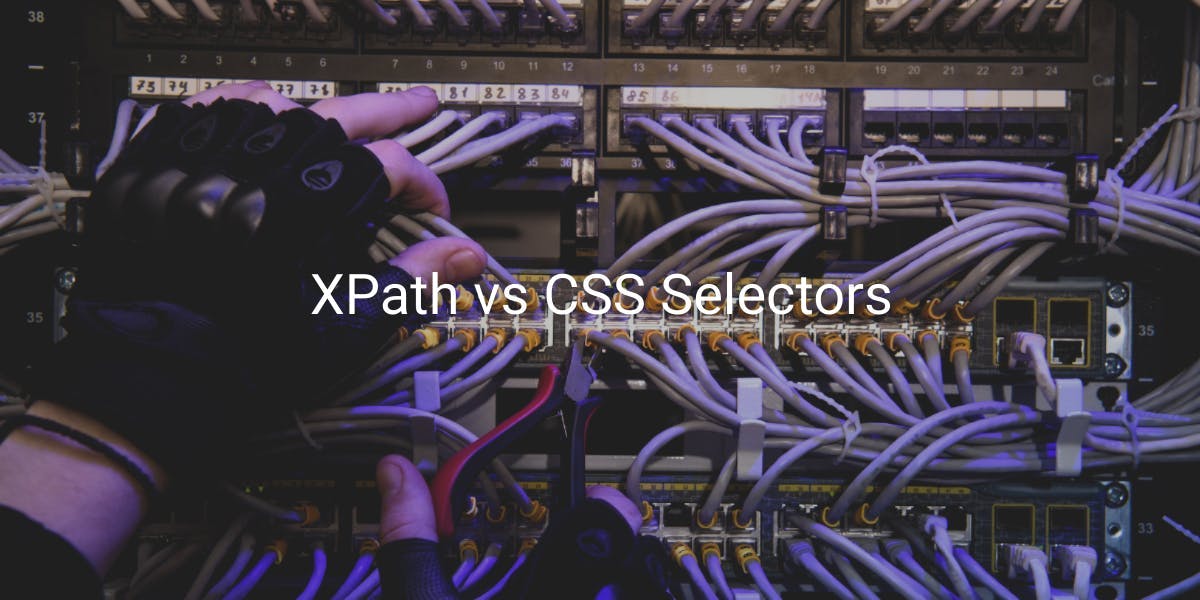What Are Web Snapshots and How Do They Work?
Flipnode on May 19 2023

In a vast digital landscape with over 1.88 billion websites, it's easy to assume that everything ever published online is readily accessible. However, the reality is quite different. The average lifespan of a website is a mere 2 years and 7 months, leading to the potential loss of valuable online content. While some web pages may not hold significant importance, others contain crucial information that must be preserved for future reference. This is where web page snapshots play a vital role.
In this article, we delve into the concept of website preservation through the use of web snapshots. We explore how these snapshots are created and examine their diverse range of applications. From conducting market research to tracking design trends, web snapshots offer a valuable tool for preserving digital content and capturing the essence of a particular moment in time.
By exploring the process and potential of web snapshots, we gain a deeper understanding of their significance in preserving online information. Join us as we uncover the power of web snapshots and their multifaceted role in safeguarding the ever-evolving digital landscape.
What is a web page snapshot?
A website snapshot goes beyond a simple visual representation by offering a multidimensional view of a website at a specific moment in time. It captures not only the visual appearance but also the interactive elements of the user interface (UI). This comprehensive snapshot enables users to revisit and explore the website, both online and offline, even after the original website has undergone changes or become inaccessible. With a website snapshot, you can experience the full interactivity and functionality of the website, preserving its essence for future reference.
Snapshots vs. screenshots
Screenshots and web snapshots are often misunderstood, as they serve different purposes and possess distinct capabilities. A web snapshot offers a comprehensive view of the entire website, including its underlying UI structure.
For instance, if you took a web snapshot of a website in 2008, you would be able to open and navigate it again in 2023, even if the original website is no longer accessible (assuming the web snapshot was properly executed).
In contrast, screenshots lack the ability for interactive navigation and are limited to visual inspection alone. Essentially, they capture a single moment from the perspective of a device, providing a static representation rather than a dynamic browsing experience.
How do you make a web snapshot?
The process of capturing web pages can be challenging, particularly when dealing with extensive websites that contain a wealth of data and numerous links. To simplify this task, automated tools are frequently utilized to generate web snapshots.
In most cases, web crawlers are employed for this purpose. These crawlers simulate real user interaction by starting from a seed page and systematically following links throughout the website. Along the way, they retrieve relevant information and media, ensuring a comprehensive snapshot of the website is captured.
What format are web snapshots saved in?
When it comes to capturing web snapshots, there are several file formats to choose from. However, the most popular and widely used format is the Web ARChive (WARC) file format. Developed as an open standard, WARC files provide a dependable and standardized approach for organizing multiple data objects.
In addition to capturing the HTML content of web pages, WARC files also include any linked files, such as images, videos, or scripts. This comprehensive approach ensures that all associated elements are preserved together in a single WARC file, simplifying the storage and accessibility of web content over the long term.
Why make web page snapshots?
Web snapshots are primarily made for archival purposes, and this remains the most common reason behind their creation. Since the advent of the World Wide Web over 30 years ago, it has provided a platform for people around the world to access and gather current information on a wide range of topics.
However, due to the rapid pace of website updates, a significant portion of web-based information is lost over time. To address this issue, an initiative was launched in 1996 by internet entrepreneur Brewster Kahle. The goal of this initiative was to preserve the collective knowledge of the web and prevent its disappearance.
In addition to preservation efforts, there are also commercial incentives for making web snapshots. These incentives can vary from preserving brand heritage to leveraging analytics and fulfilling legal requirements. In fact, major search engines like Google regularly crawl and index websites, creating snapshots as backups for situations where the most recent version of a page is unavailable or inaccessible.
How to find old web page snapshots?
When searching for an older version of a website, there are several methods you can try to increase your chances of success:
- Web archives: Utilize web archives like the popular Wayback Machine. These archives store snapshots of web pages, allowing you to explore their records and potentially find the desired versions of the web pages you're seeking.
- Google Cache: For more recent snapshots, Google can be a useful resource. It caches web pages it indexes, enabling you to access cached versions. To view these cached pages, simply search for the desired web page on Google and click on the three-dot menu next to the URL. Then select "Cached" to see the cached version.
- Contact the website owner: If you can't find the specific version you're looking for in any archive, consider reaching out to the website owner directly. They might have a copy of the page or be able to provide you with information on accessing an older version.
Keep in mind that not all web pages are archived, and even if they are, certain elements such as images or videos may not load correctly in the archived version. Nonetheless, exploring these methods can enhance your chances of finding older versions of websites.
Use cases of web page snapshots
Web snapshots find applications across various sectors, serving diverse purposes ranging from commercial endeavors to shaping national policies.
Compliance
Certain industries, such as public institutions, financial services, and legal sectors, may have legal obligations to retain their electronic communications. The specific regulations governing these requirements vary by region, including MiFID II (EU), FCA (UK), SEC (US), ASIC (AU), and FINRA (US), among others. It is crucial for organizations operating within these industries to comply with the applicable regulations pertaining to data retention.
Monitoring website changes
Website monitoring services leverage web snapshots to monitor trends and patterns, enabling them to conduct in-depth market research and strategic planning. By capturing and analyzing web snapshots over time, these services gain valuable insights into the behavior of websites, user engagement, and changes in content or design. This information can be instrumental in making informed business decisions and staying ahead of market trends.
Intellectual property protection
Web snapshots serve as a valuable tool for businesses to document and establish the existence and ownership of online content, thereby safeguarding against potential copyright infringement and intellectual property violations. By capturing a comprehensive snapshot of a website or specific web pages, businesses can create a timestamped record that can be used as evidence in legal proceedings, if necessary. This helps protect their creative works, digital assets, and original content from unauthorized copying or unauthorized use by others, ensuring compliance with intellectual property regulations.
Brand management
Web snapshots offer a valuable means to track and effectively manage brands in the online realm by continuously monitoring and documenting brand mentions and references. By capturing snapshots of web pages and social media platforms, businesses can keep a comprehensive record of how their brand is being portrayed, discussed, and referenced online.
This allows them to gain insights into brand perception, identify emerging trends, monitor brand sentiment, and proactively address any potential issues or opportunities. With the help of web snapshots, businesses can maintain a vigilant and informed approach to brand management, ensuring their online presence aligns with their desired brand image and values.
Digital preservation
Digital preservation involves archiving web snapshots in web archives to protect historically and culturally significant websites and online content. By preserving these digital resources, we ensure their accessibility and safeguard their integrity for future generations to explore and appreciate.
Conclusion
The internet is ever-changing, and valuable content can disappear within a few years. To preserve important information for later use, web snapshots offer a reliable solution.