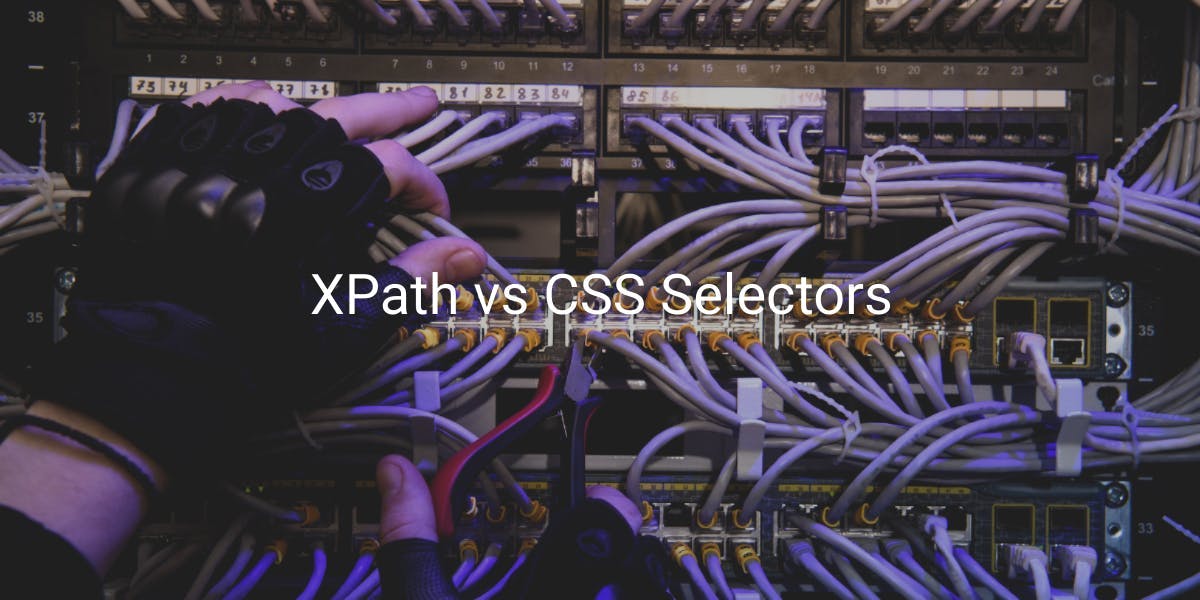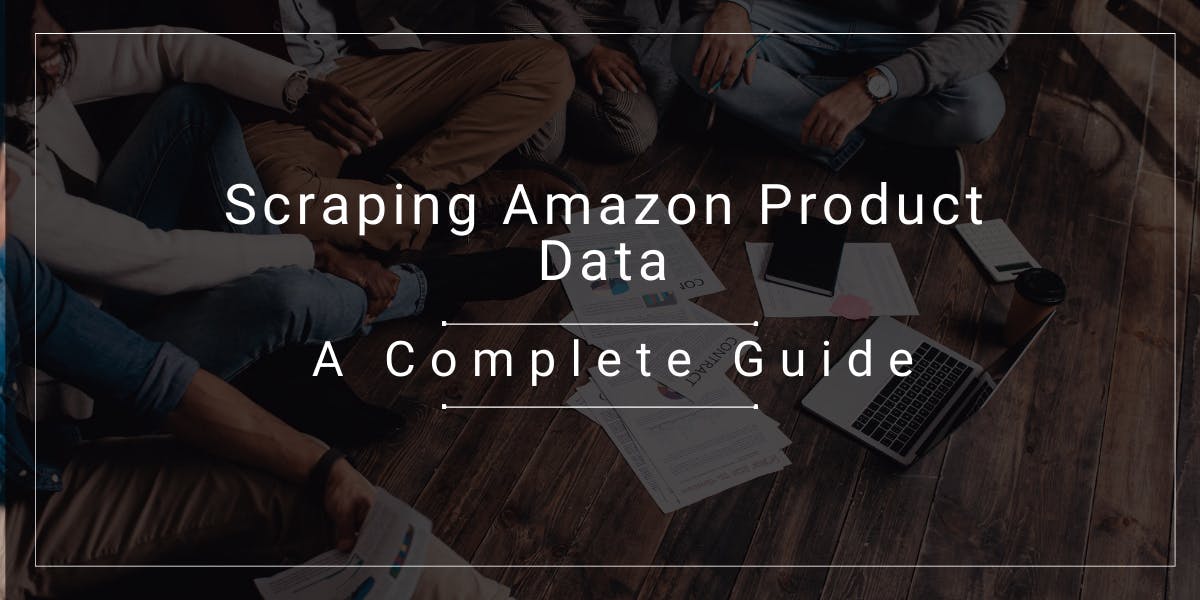13 Tips on How to Crawl a Website Without Getting Blocked
Flipnode on Apr 12 2023
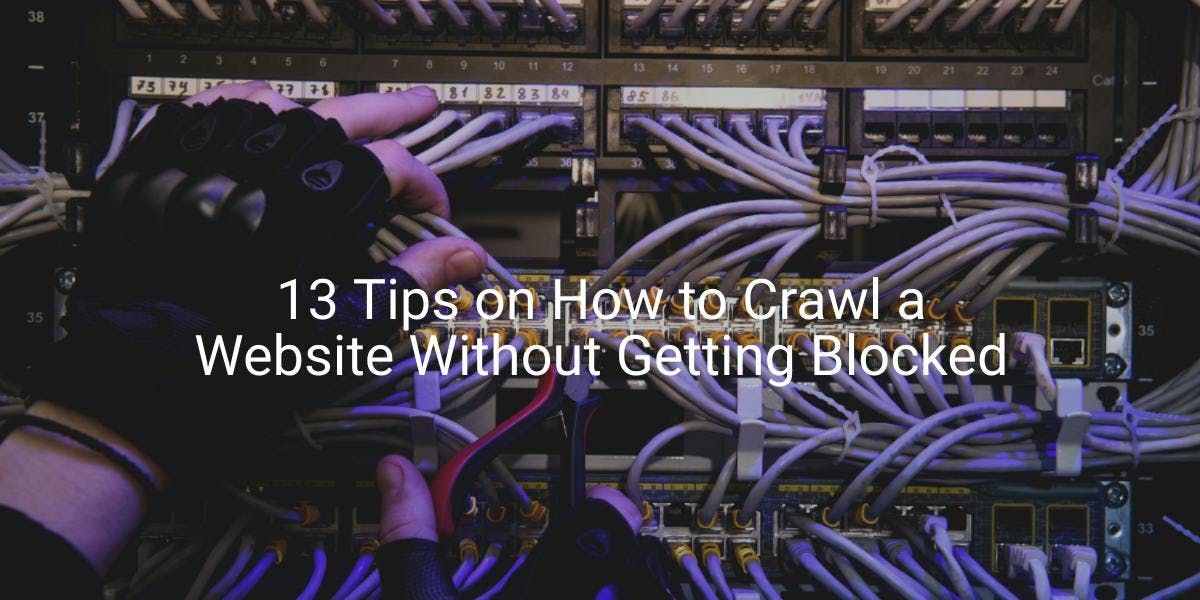
Web crawling and web scraping play a vital role in collecting public data. E-commerce firms utilize web scrapers to fetch recent information from different websites, which is subsequently used to enhance their business and marketing tactics.
However, individuals who are unaware of how to crawl a website without getting blocked often face the issue of getting blacklisted while scraping data. To prevent such problems, we have compiled a list of actions on how to crawl a website without getting blocked while scraping and crawling websites. Here are the key tips to follow when crawling a website without getting blocked:
1. Check robots exclusion protocol
It's important to ensure that your target website permits data gathering before starting to crawl or scrape it. Check the robots exclusion protocol (robots.txt) file to understand the website's rules and comply with them.
Even if the website allows crawling, it's crucial to be respectful and avoid causing any harm. Adhere to the guidelines specified in the robots exclusion protocol, crawl during low traffic hours, restrict requests from a single IP address, and introduce a delay between requests.
Despite the website authorizing web scraping, there is still a risk of being blocked. Therefore, it's advisable to follow additional measures as well.
2. Use a proxy server
Without proxies, web crawling can be a challenging task. To ensure seamless data gathering, it's crucial to choose a reliable proxy service provider. Depending on the task at hand, you may opt for either datacenter or residential IP proxies.
Using a proxy service provider as an intermediary between your device and the target website can help reduce IP address blocks, ensure anonymity, and allow you to access websites that may be restricted in your region. For example, if you are located in Germany, using a US proxy can enable you to access web content in the United States.
To get the best outcomes, choose a proxy provider with a large pool of IPs and a vast range of locations.
3. Rotate IP addresses
When using a proxy pool for web scraping or crawling, it's important to remember that rotating your IP addresses is crucial. If you repeatedly send requests from the same IP address, the target website can quickly identify you as a potential threat and block your IP address. This can result in temporary or permanent restrictions on your access to the website, which can seriously hinder your data gathering efforts.
By utilizing proxy rotation, you can effectively make yourself appear as a number of different internet users, thus reducing the chances of getting blocked. With proxy rotation, you can automatically switch between a set of IP addresses during your web crawling or scraping activities, ensuring that your requests come from a variety of different sources. This makes it more difficult for websites to track and identify your activities, which in turn can help you avoid being detected and blocked.
In addition to reducing your chances of getting blocked, proxy rotation can also help you to maintain a higher level of anonymity when scraping or crawling websites. By using a variety of different IP addresses, you can better protect your own online identity and avoid leaving a trail of activity that could be used to identify you or your organization.
4. Use real user agents
When it comes to web crawling, the HTTP request header, also known as the user agent, plays a significant role in whether or not you'll be detected by the server hosting the website. Most servers analyze the user agent header to determine whether a request is being made by a human or a bot. The user agent header typically contains information such as the operating system, software, application type, and version.
Using suspicious user agents can easily get you flagged and blocked by the server. To prevent this from happening, it's essential to customize your user agent to look like an organic one. Real user agents contain popular HTTP request configurations that are submitted by actual human visitors.
In addition to customizing your user agent, it's also crucial to switch it frequently. Since every request made by a web browser contains a user agent, rotating your user agent can help you avoid detection. You should also ensure that you're using up-to-date and commonly used user agents. Using an outdated user agent or one that is no longer supported can raise red flags and increase the chances of getting blocked.
Luckily, you can find public databases online that provide information on the most popular and commonly used user agents. Keeping your user agent current and in line with organic user agents can help you crawl websites without getting detected and blocked.
5. Set your fingerprint right
As anti-scraping measures become more advanced, certain websites are now utilizing Transmission Control Protocol (TCP) or IP fingerprinting to identify bots. When web scraping, TCP leaves behind several parameters that are determined by the end user's operating system or device. If you want to avoid being blacklisted while scraping, it's crucial to ensure that your parameters remain consistent throughout your scraping process.
Another solution is to use Web Unblocker, an AI-powered proxy solution that features dynamic fingerprinting functionality. This means that Web Unblocker combines multiple fingerprinting variables in a way that appears random, even when it establishes a single best-working fingerprint. As a result, it can successfully bypass anti-bot checks and reduce the risk of being blocked while scraping websites.
6. Beware of honeypot traps
Honeypots are a method for website owners to identify and block web crawlers. These links, present in the HTML code, are typically invisible to organic users, but web scrapers can detect them. Once the crawler follows the honeypot link, the server will assume that the user is a bot and proceed to block their requests. This makes honeypots an effective anti-scraping mechanism, as it specifically targets bots and not human users.
While honeypots require a relatively large amount of work to set up, they are still a viable option for website owners looking to protect their data from unwanted scraping. If you are experiencing blocked requests and suspect that the website is using honeypot traps, it may be best to reconsider your scraping strategy and approach to avoid getting caught by this method.
7. Use CAPTCHA solving services
CAPTCHAs pose a significant challenge for web crawling activities. To ensure that visitors are human, websites often require users to solve complex puzzles that can be challenging for bots to interpret. The images used in CAPTCHAs are often distorted and difficult for computer programs to read accurately.
If you are faced with the challenge of bypassing CAPTCHAs while performing web scraping activities, you can employ dedicated CAPTCHA-solving services or take advantage of pre-built crawling tools designed to overcome this hurdle. These tools can save time and resources, allowing you to focus on collecting the data you need without getting bogged down by the CAPTCHA-solving process.
8. Change the crawling pattern
The pattern used by a crawler to navigate a website plays a critical role in determining whether it will be blocked or not. If you use the same crawling pattern repeatedly, it's only a matter of time before you are detected and blocked. To avoid this, you can add random clicks, scrolls, and mouse movements to your crawling process to make it seem less predictable. However, it's important to keep in mind that the behavior should not be entirely random.
The best practice when developing a crawling pattern is to simulate how a regular user would browse the website and then apply those principles to the tool. For instance, visiting the homepage first and then making requests to inner pages is a logical approach. By doing so, you mimic the behavior of an actual user, and it becomes less likely for the website to flag your activity as suspicious. Therefore, it's crucial to be thoughtful and strategic in developing your crawling pattern to avoid being blocked by the website.
9. Reduce the scraping speed
Slowing down the speed of your scraper is an important step to take to reduce the likelihood of being blocked. One way to achieve this is by incorporating random pauses between your requests or implementing wait commands before carrying out a particular action. By doing so, you give the website's server a chance to handle other requests and reduce the load on their system.
Additionally, it makes your scraping appear more natural and less suspicious, increasing the chances of being able to continue without getting blocked. However, it's important to strike a balance between slowing down your scraper and achieving your goals within a reasonable timeframe.
10. Crawl during off-peak hours
As web crawlers do not read the content and move through pages faster than an average user, they can significantly affect server load. In fact, a single unrestrained crawling tool can cause more impact than any regular internet user. Consequently, crawling during high-load times can have a detrimental effect on user experience, resulting in service slowdowns.
To mitigate this, it is important to consider the best time to crawl a website. However, the optimal crawling time can vary depending on the specific circumstances. One effective strategy is to select off-peak hours, such as those just after midnight, that are localized to the service. This can help minimize the impact on server load and reduce the risk of negatively affecting user experience.
11. Avoid image scraping
Images are objects that contain a lot of data, which can be subject to copyright protection. Copying such data-heavy images can consume additional bandwidth and storage space, and could also result in legal issues if the images are protected by copyright laws.
Moreover, images are often concealed within JavaScript elements using techniques such as lazy loading, which complicates the data acquisition process and slows down the web scraper. To extract images from such JS elements, a more intricate scraping procedure that forces the website to load all content must be devised and implemented.
12. Avoid JavaScript
Acquiring data nested within JavaScript elements can be a challenging task. Various websites utilize different JavaScript features to display content based on specific user actions. For instance, a common practice is to display product images in search bars only after the user has provided some input.
However, JavaScript can cause several issues such as memory leaks, application instability, and crashes. Dynamic features can sometimes become a burden. As a general rule of thumb, it's best to avoid JavaScript unless it is necessary.
13. Use a headless browser
A headless browser can be a valuable tool for web scraping without getting blocked. Unlike a traditional browser, a headless browser doesn't have a graphical user interface (GUI), but it operates in the same way.
By using a headless browser, it's possible to scrape content that is rendered by JavaScript elements. Both Chrome and Firefox, which are among the most popular web browsers, have headless modes that are widely used for web scraping.
Conclusion
Collecting public data can be a hassle-free task if you take some preventive measures. Ensure that your browser settings are appropriate, be cautious of honeypot traps, and pay attention to fingerprinting. It's crucial to utilize trustworthy proxies and to scrape websites in a respectful manner. By following these guidelines, you can acquire new information seamlessly and utilize it to enhance your business.