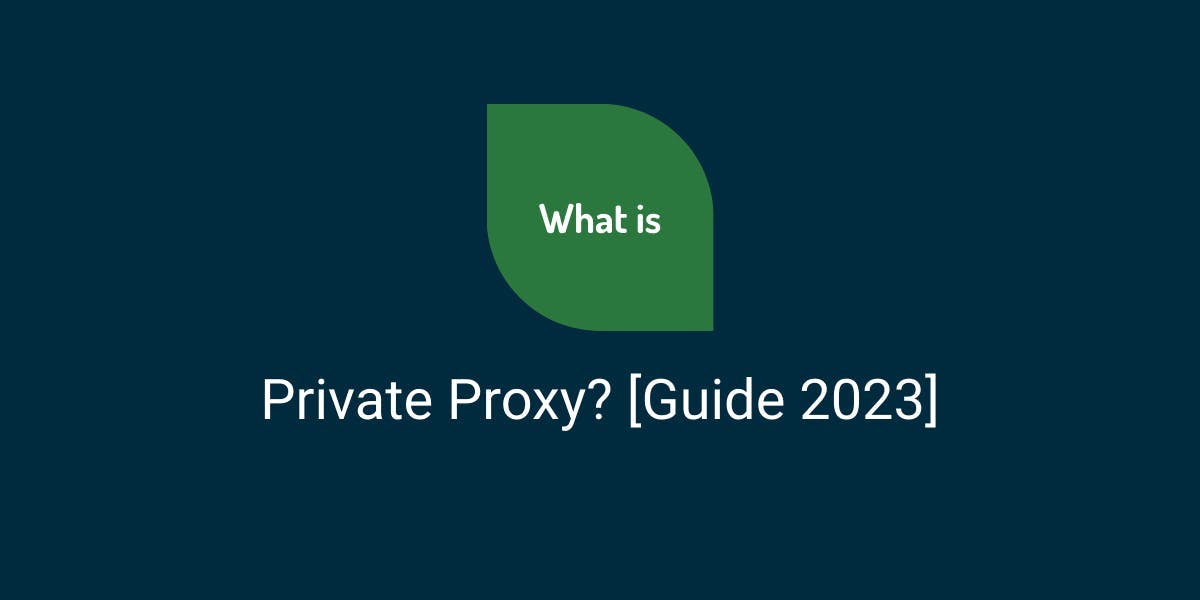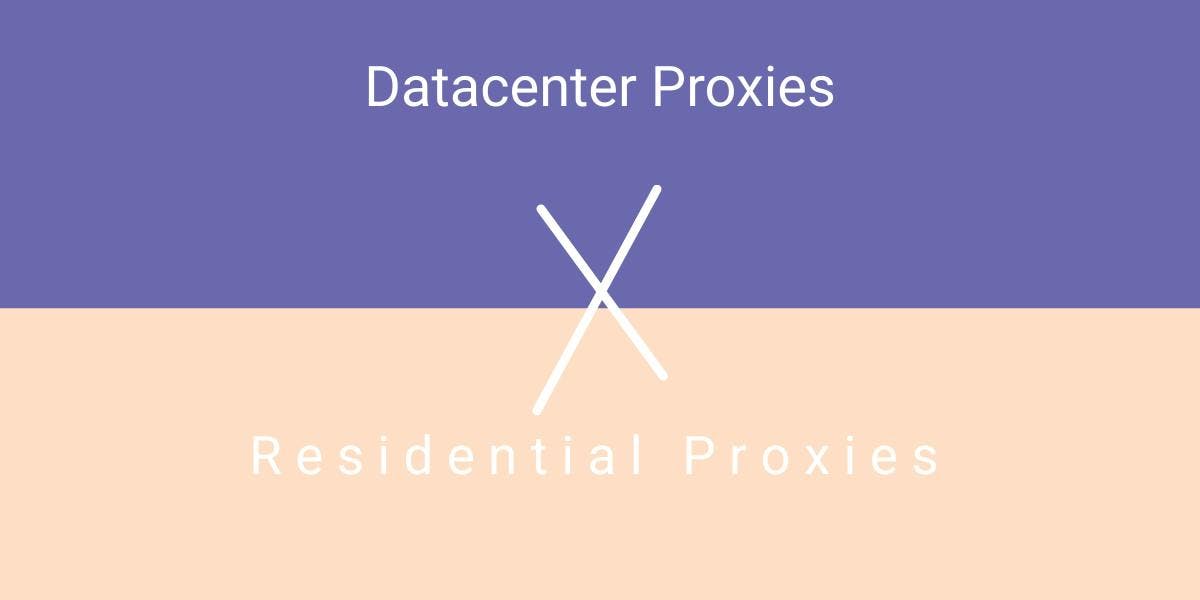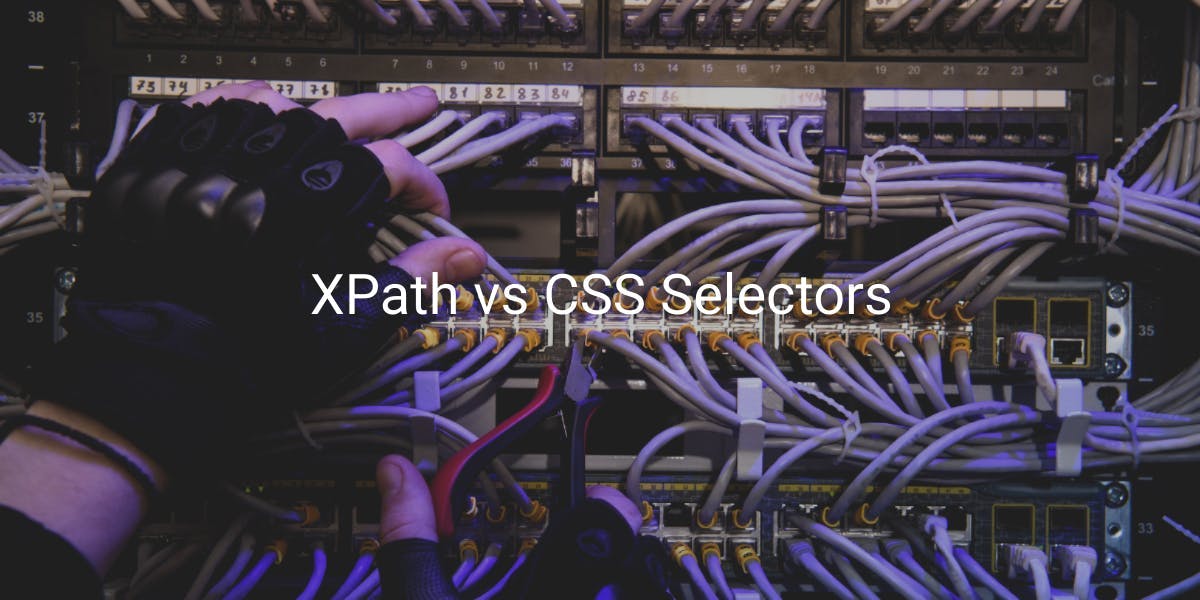HTTP Headers Explained
Flipnode on Apr 18 2023
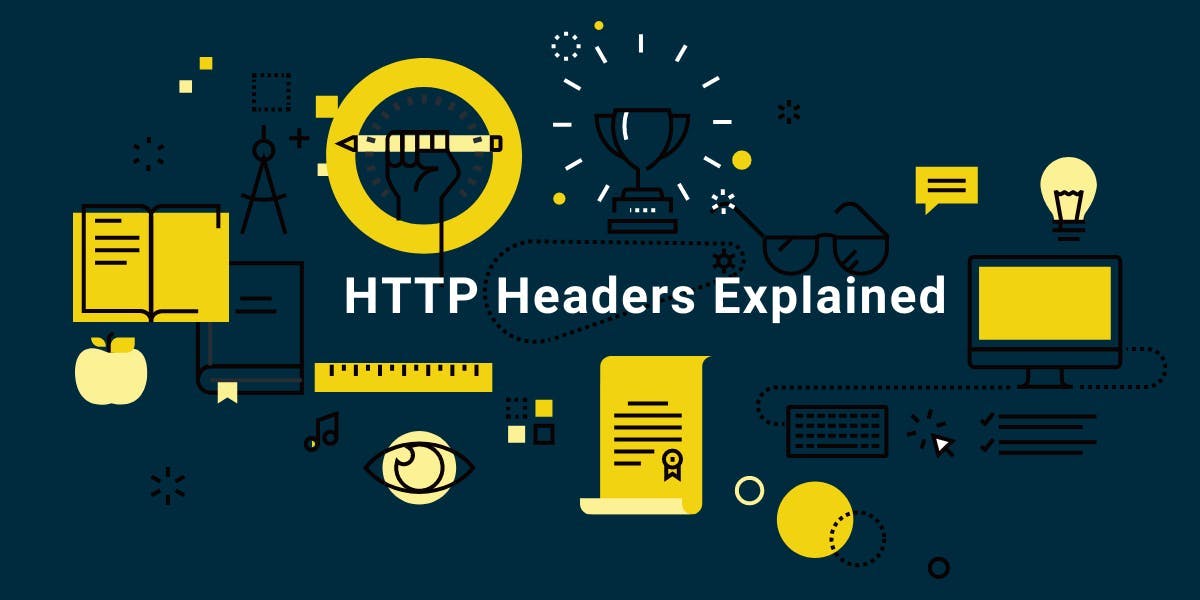
HTTP headers facilitate the transfer of additional information in both request and response headers between the client and server. Web scraping and automated data collection have become popular methods for obtaining vast amounts of public information, but understanding the technical aspects of the web scraping process is crucial.
While there is no one-size-fits-all approach to setting up a web scraper, utilizing proven techniques like proxy usage and IP rotation can increase the chances of success and prevent server blocking. Additionally, optimizing HTTP headers can further reduce the likelihood of blocking and ensure high-quality data retrieval. In this article, we explore what HTTP headers are, their purpose, and the importance of utilizing and optimizing them for successful web scraping.
What are HTTP headers?
To better understand the primary purpose of HTTP headers, let's take a closer look.
HTTP, which stands for HyperText Transfer Protocol, is responsible for managing the structure and transfer of communication on the internet. This protocol dictates how web servers (such as websites) and browsers (such as Chrome or Internet Explorer) should respond to various requests.
When a user sends a request, it typically includes a header that contains additional information for the web server. The web server then responds by sending back data that is structured according to the specifications outlined in the request header, if possible. HTTP headers facilitate the transfer of details between the client and server and play an important role in the communication process.
List of HTTP headers
HTTP headers can be categorized based on their context into four types:
HTTP Request header
This header is sent by the client, typically a web browser, in an HTTP transaction. It provides details about the source of the request, including the type of browser or application used and its version. Websites use this information to tailor their layouts and design according to the source's software and hardware. This collection of information is sometimes referred to as the "user agent," and if it's not recognized, some websites might display content incorrectly or block the request entirely.
HTTP Response header
This header is sent by the web server in response to an HTTP request. It contains information about whether the initial request was successful, the type of connection used, and the encoding, among other details. If there was an error with the request, the HTTP response header will contain an error code. These error codes are categorized into specific groups such as:
- 1xx (Informational)
- 2xx (Success)
- 3xx (Redirection)
- 4xx (Client Error)
- 5xx (Server Error)
General HTTP header
These headers apply to both requests and responses but do not pertain to the content itself. They can be present in any HTTP message and include headers such as Connection, Cache-Control, and Date.
HTTP Entity header
This header contains information about the body of the resource, such as its Content-Language or Content-Length. Each entity tag is represented as a pair.
Examples of HTTP headers
The following HTTP request includes several headers that provide additional information to the web server:
GET /URL/destination/to/get/ HTTP/1.1
Host: targetwebsite.com
User-Agent: Mozilla/5.0 (Windows; U; Windows NT 6.1; en-US; rv:1.9.1.5) Gecko/20091102 Firefox/3.5.5 (.NET CLR 3.5.30729)
Accept: text/html,application/xhtml+xml,application/xml;q=0.9,/;q=0.8
Accept-Language: en-us,en;q=0.5
Accept-Encoding: gzip,deflate
Accept-Charset: ISO-8859-1,utf-8;q=0.7,*;q=0.7
Keep-Alive: 300
Connection: keep-alive
Cookie: PHPSESSID=r2t5uvjq435r4q7ib3vtdjq120
Pragma: no-cache
Cache-Control: no-cache
The User-Agent header is particularly important because it identifies the client and its software version. This header can affect the success of web scraping and should be carefully selected to avoid being blocked by the server. HTTP headers can also be grouped based on their interaction with proxies for instance:
- Connection header can control whether the network connection remains open after the current transaction.
- The Keep-Alive header allows the client to indicate the maximum number of requests and timeout for the connection.
- The Proxy-Authenticate and Proxy-Authorization headers are used to authenticate a user agent to a proxy server
- Trailer header allows the sender to include additional fields at the end of chunked messages. Lastly
- Transfer-Encoding header specifies the form of encoding used to safely transfer the payload body between nodes.
These are just a few examples of the many variations of HTTP headers. HTTP headers can send different types of requests and provide information such as language and encoding preferences.
Why use and optimize HTTP headers?
By properly utilizing HTTP headers, you can improve the quality of data obtained from web servers and minimize the risk of being blocked by them. HTTP headers play a crucial role in determining the type and quality of data received from web servers.
Most website owners are aware that their data may be scraped by others and take measures to protect their websites. Some sites may block requests from fake user agents or display inaccurate information in response to such requests. If you want to learn how to crawl a website without getting blocked, you can refer to our blog.
By optimizing the information contained in the HTTP headers, it is possible to make requests appear as though they are coming from a genuine user, making it less likely for the webserver to block them.
How to secure your web app with HTTP headers?
HTTP headers serve a dual purpose in web scraping, as they can be utilized by both web scrapers to avoid IP blocks and web servers for web security. HTTP security headers are essentially a contract between the browser and the developer that define the level of a website's security. To secure web applications, there are several common HTTP headers that can be implemented, including:
- Content-Security-Policy header: This header adds an extra layer of security and helps prevent attacks like Cross Site Scripting (XSS) and code injection attacks by defining approved content sources for the browser to load.
- Feature-Policy header: This header allows or denies the use of the browser in its own frame as well as in content within <iframe> elements.
- X-Frame-Options header: This header protects website visitors from clickjacking attacks.
- X-XSS-Protection header: This header configures the built-in reflective XSS protection in Chrome, Internet Explorer, and Safari (Webkit).
- Referrer-Policy header: This header controls how much referrer information sent via the Referrer header should be included with requests.
- X-Content-Type-Options response header: This header is used as a marker by the server to indicate that the MIME types advertised in the Content-Type headers should not be changed.
You can easily check the HTTP header security of your website using various online tools by simply inputting the URL that you want to check.
It’s a wrap
By this point, you should have a good understanding of what HTTP headers are, what they are used for, and their relevance in web scraping. Additionally, we briefly discussed HTTP security headers and their functionality.