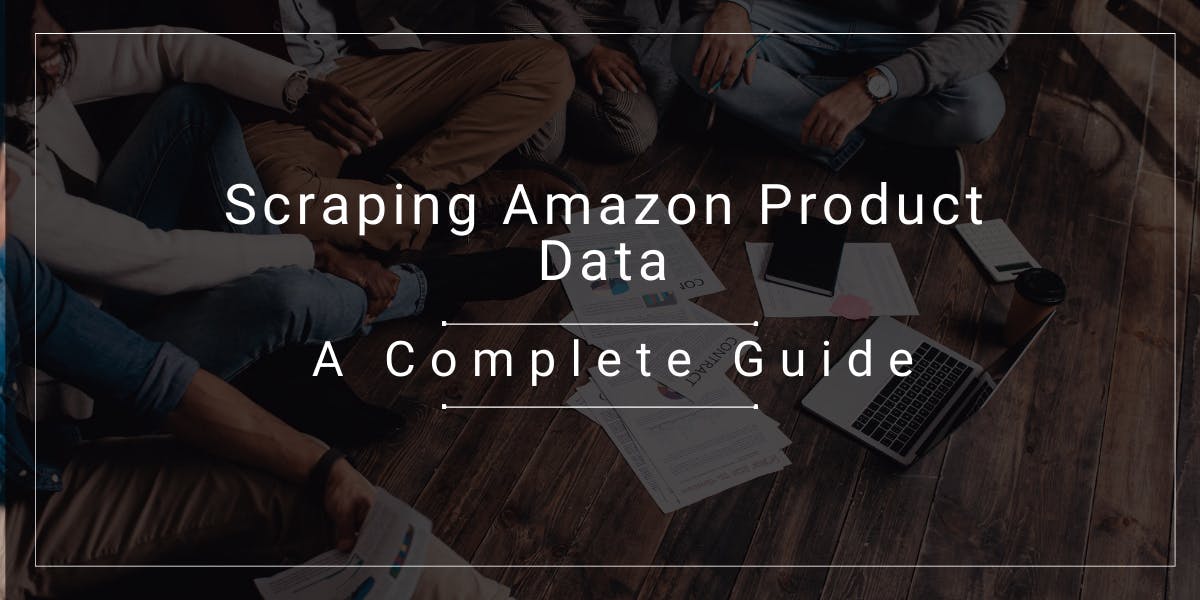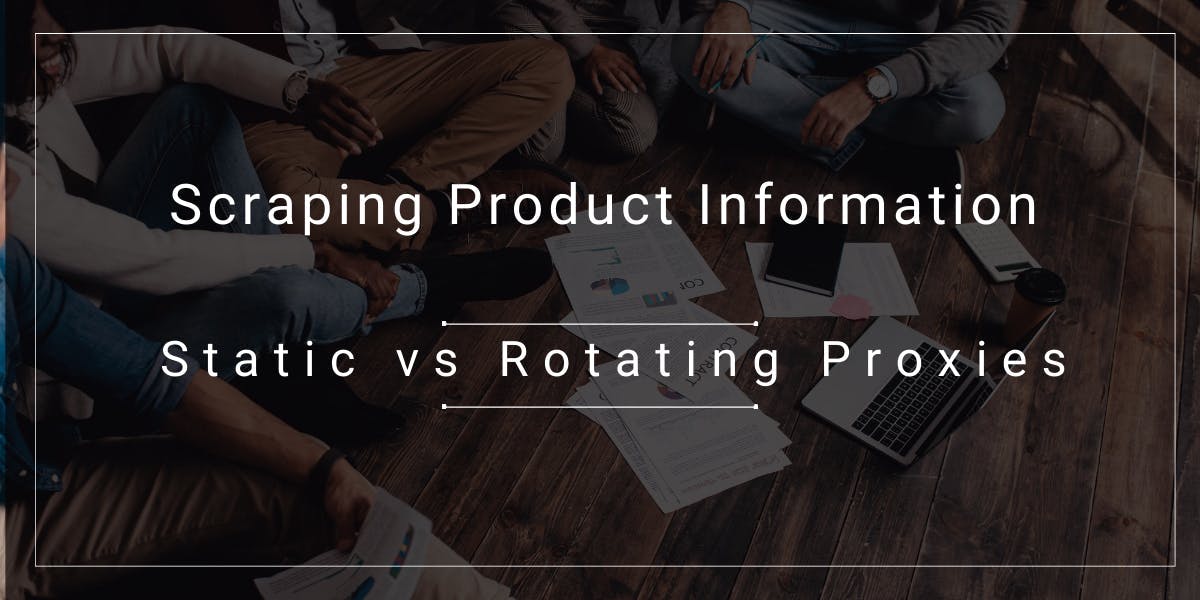How to Bypass an IP Ban: Techniques & Tips
Flipnode on Apr 27 2023
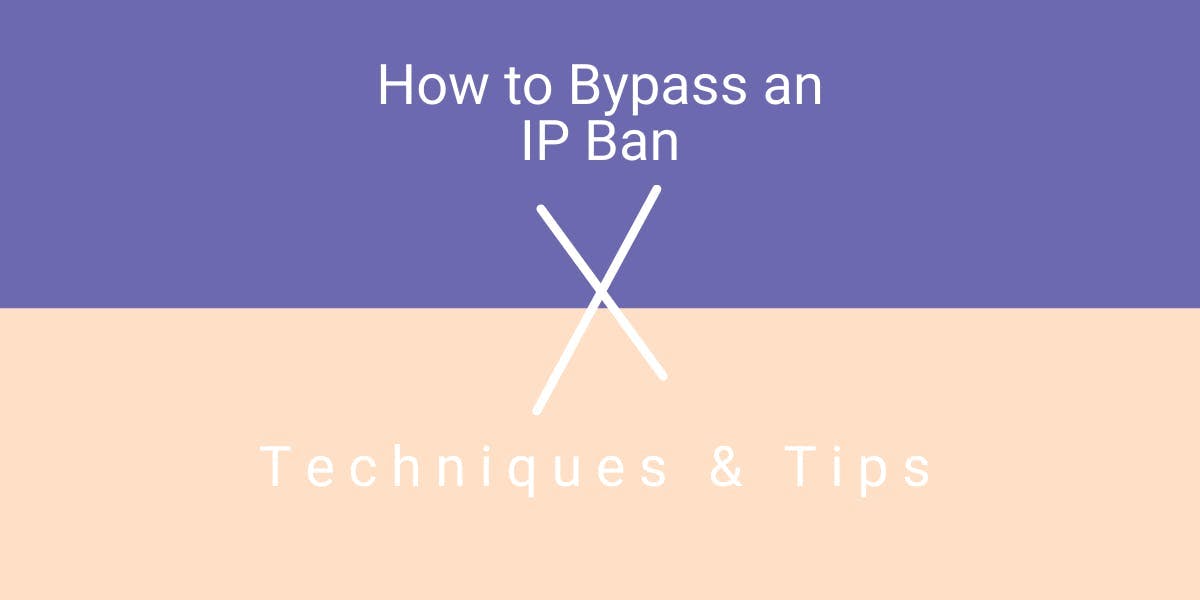
If you're a business collecting public web data or a regular internet user, being blocked from accessing a website due to an IP ban can be very frustrating. Fortunately, there are ways to avoid such a ban. This article will discuss IP bans and provide useful tips on how to avoid them.
How does my IP get banned?
It's important to understand that certain websites may impose bans not only based on your IP address but also your MAC address (Media Access Control). Therefore, it's crucial to identify whether one or both of these elements are being used to restrict access. In the upcoming sections, we'll explain how to resolve bans associated with MAC and IP addresses.
In order to ban an IP address, the website host must first identify it and add it to their blacklist. Various methods such as server logs, cookies, and web analytics tools are used to identify IP addresses. To gain a better understanding of IP addresses and how they function, check out our related article.
IP addresses can be banned from a server in two ways: manually or automatically. In the manual method, the server administrator adds the IP address to a blacklist. In contrast, in the automatic method, specific triggers will alert the system to block the IP address. For instance, if an IP address unsuccessfully attempts to sign in within a specified timeframe, the system will perceive it as an unauthorized access attempt, and thus blacklist the IP address.
How long does an IP ban last?
The length of an IP ban varies depending on the platform. It can range from a few minutes or hours to several days or even months. In more severe cases, the ban may be permanent, and you may be denied access to the platform indefinitely.
Causes of an IP ban
There are numerous reasons why an IP address might be blocked, but the following three are the most common:
Excessive requests
Sending too many requests to a website can overload its resources and negatively affect its performance. This is especially true when web scraping, which often involves sending a large number of requests to the server. It's essential to practice responsible scraping to avoid getting banned and show respect for the website's resources.
Malicious activities
Websites frequently use IP bans to prevent users from engaging in harmful activities, such as DDoS attacks or hacking attempts. If a server detects suspicious behavior from a specific IP address, it will blacklist it to protect itself.
Violations of terms of service
Users must follow the rules set by websites. If a user violates these terms, the website may ban their IP address. For example, if an IP address is linked to spamming, sharing illegal content, or posting hate speech, it will be blacklisted.
How to bypass an IP ban?
In some cases, your IP address may be banned even if you haven't done anything wrong. This can happen when websites mistakenly classify web scrapers as malicious bots and block their access. If you find yourself in this situation, there are several steps you can take:
Remove the program/browser from your computer
Uninstalling and reinstalling the application or browser is one of the simplest solutions to try.
Here's how to do it:
Step 1: Navigate to the Control Panel.
Step 2: Select "Programs & Features."
Step 3: Find the program, right-click on it, and choose "Uninstall."
Clean up the cache in your computer
Cleaning up your computer can also help resolve IP blocking issues, much like clearing your browser's cache.
Here's how to do it:
Step 1: Start by pasting the following locations into your computer's search bar:
- C:\Program Files (x86)
- C:\Program Files
- C:%localappdata%
- C:%programdata%
- C:%userprofile%\Documents\
- C:\Users%username%\AppData\Local
Step 2: Identify and delete any files related to the program that caused your IP to be banned.
Step 3: Next, open the registry by pressing the Windows key + R and entering "Regedit."
Step 4: When the pop-up window appears, search for the following locations in the registry, locate any folders related to the program, and delete them.
Adjust your IP address through VPN or Proxies
A reliable method to evade an IP ban is to obtain a new IP address. This can be accomplished by utilizing a dependable proxy or VPN service that modifies your IP address and internet service provider (ISP) information. If you're unsure about which option to select, you can refer to our blog post that compares proxy and VPN( LINK CU ARITCOL PROXY VS VPN) services.
Modify your MAC address
As previously mentioned, certain platforms may ban your MAC address rather than your IP. In such instances, you'll need to modify your MAC address by following these steps:
Step 1: Access the Settings menu.
Step 2: Select Network & Internet.
Step 3: Click on Change adapter options.
Step 4: Right-click on the internet adapter and select Properties.
Step 5: Choose Client for Microsoft Networks and click on Configure.
Step 6: Navigate to Advanced and select Network Address.
Step 7: Generate a new MAC address using an online MAC address generator and paste it into the Value field.
Step 8: Click OK.
How to avoid future IP bans?
Although the aforementioned methods may temporarily resolve an IP ban issue, they may not be a sustainable solution, especially if a business relies heavily on accessing specific websites. In such cases, implementing a proxy server is the best long-term solution. Whether to choose a VPN or proxy service depends on whether you're an individual or a company, with VPNs being more suitable for individuals looking for enhanced security and flexibility, and proxies better suited for large-scale business operations.
For those who find managing proxies challenging and time-consuming, Web Unblocker and other similar AI-powered proxy solutions are excellent alternatives. These solutions can bypass even the most sophisticated anti-bot systems, preventing IP bans and ensuring uninterrupted scraping without requiring much proxy management.
It's crucial to note, however, that ethical data gathering practices and adhering to websites' terms and conditions are crucial to prevent being banned and ensure that web scraping operations are conducted ethically.
Wrapping up
While getting your IP banned can be annoying, there are effective solutions you can implement to avoid that. With the various techniques and solutions we've discussed in this post, you can overcome IP bans and continue with your business operations without interruptions.